One of the biggest problems with technology is that it becomes obsolete frighteningly quickly. Stall as you might, there comes a day when you simply have to face the dreaded Upgrade. And thereafter comes the head-scratching and hair-pulling questions: “Where’s the button that used to be here? I used to be able to do X,Y, and Z, and now I can’t figure it out. Some of my menu options aren’t even available anymore.”
I’ve just run into a snag myself on Word 2010 while writing one of the modules for Word 4 Writers. One of the tools I talk about is Word’s AutoSummarize feature for pruning a document, but Microsoft have removed this feature from Word 2010. I’m now really glad I’m using 2007 on my laptop, which is where I do most of my writing. But I’m annoyed on behalf of my Word 2010 students who have lost a handy tool simply by being the most up-to-date technology-wise.
This month we’re introducing an “Ask the Word Experts” slot on the first Thursday of each month. If you’ve upgraded Word and you’re missing a tool, or if you have a general Word question, fire away in the comments and I’ll try to find the answer for you. If you know the answer to someone else’s question, feel free to jump in and share your knowledge. Due to time zone differences (I’m in Australia) I will only get online much later in the day for those of you in the U.S., so check back in the evening or tomorrow morning, after you’ve read Kathryn’s post.
Whether or not you have a specific question, I have a question for you:
What version of Word are you using?
---------------------------------------------
 Is Word driving you crazy? Then Word 4 Writers is for you. Learn to tame the monster and save your time in front of the screen for writing not fighting. Elsa Neal has been strong-arming Word for 14 years and teaching others to do the same. She is based in Melbourne, Australia.
Is Word driving you crazy? Then Word 4 Writers is for you. Learn to tame the monster and save your time in front of the screen for writing not fighting. Elsa Neal has been strong-arming Word for 14 years and teaching others to do the same. She is based in Melbourne, Australia.

I’ve just run into a snag myself on Word 2010 while writing one of the modules for Word 4 Writers. One of the tools I talk about is Word’s AutoSummarize feature for pruning a document, but Microsoft have removed this feature from Word 2010. I’m now really glad I’m using 2007 on my laptop, which is where I do most of my writing. But I’m annoyed on behalf of my Word 2010 students who have lost a handy tool simply by being the most up-to-date technology-wise.
This month we’re introducing an “Ask the Word Experts” slot on the first Thursday of each month. If you’ve upgraded Word and you’re missing a tool, or if you have a general Word question, fire away in the comments and I’ll try to find the answer for you. If you know the answer to someone else’s question, feel free to jump in and share your knowledge. Due to time zone differences (I’m in Australia) I will only get online much later in the day for those of you in the U.S., so check back in the evening or tomorrow morning, after you’ve read Kathryn’s post.
Whether or not you have a specific question, I have a question for you:
What version of Word are you using?
---------------------------------------------
 Is Word driving you crazy? Then Word 4 Writers is for you. Learn to tame the monster and save your time in front of the screen for writing not fighting. Elsa Neal has been strong-arming Word for 14 years and teaching others to do the same. She is based in Melbourne, Australia.
Is Word driving you crazy? Then Word 4 Writers is for you. Learn to tame the monster and save your time in front of the screen for writing not fighting. Elsa Neal has been strong-arming Word for 14 years and teaching others to do the same. She is based in Melbourne, Australia. 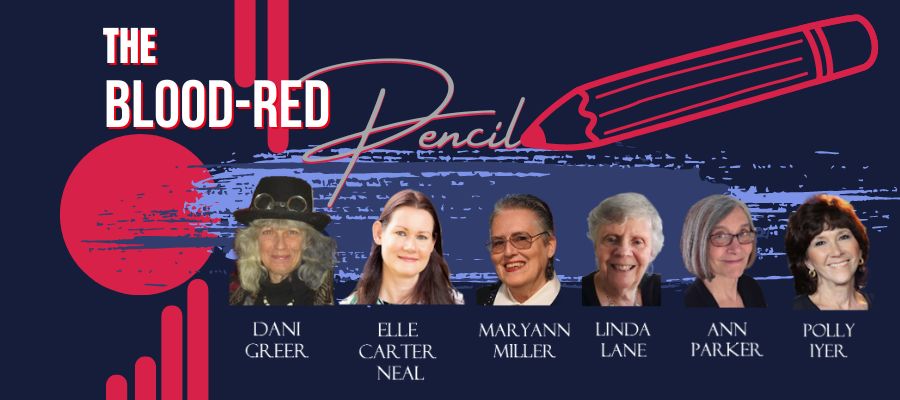

I think I've used most versions of Word over the years - but for my writing I use 2000. A full decade out of date! But it does what I need and I've never really got on with the ribbon in the newer versions ...
ReplyDeleteI use Word 2000 on my laptop and OpenOffice on my Linux desktop. Sometimes I run the same document through both of them, because each has features I find useful.
ReplyDeleteI'll tell you what I DON'T miss: I don't miss typewriters, except when I need to fill out a form.
I use Word 2007 on my laptop. I've recently signed up online for Word4Writers and am learning things I had no idea Word could do -- all of them for writers.
ReplyDeleteI hate word, and don't use it more than I have to. It's crap software. I write things in Google Docs (then I can access it from any computer connected to the Internet), or using the LaTeX typesetting system when I write science stuff >:)
ReplyDeleteCold As Heaven
I'm using 2003. I dread learning anything new when I have to get a new laptop. I had enough headaches shifting from Word Perfect to Word all those years ago.
ReplyDeleteTerry
Terry's Place
Romance with a Twist--of Mystery
I'm not sure what versions of Word I have. On my main PC Vista is the operating system and I use whatever version of Word came with that.
ReplyDeleteI keep hearing more and more about Google Docs but hadn't thought about using it for creating new documents. I will have to check it out.
I'm using 2002 and Vista has something called Word Converter which I presume handles all the Word versions I get from other people. I also like OpenOffice. What I don't miss is mimeograph machines. ROFLMAO. Who remembers those?
ReplyDeleteElle, I am really looking forward to this new feature you're offering! When does it start?
Oh I soooo agree with you. I am currently using 2003 but I prefer the older versions, mainly I suppose because I am more familiar with them. It is very annoying when Microsoft alters the programme without asking us what we think. I bet most people would say 'LEAVE IT AS IT IS'. I know I would. I need to upgrade bigtime. My computer is almost 5 years old but as well as having to find the money for a new computer I also have to find the money for new software and I object to that because I can't afford it right now and I don't even want to afford it. So I am hanging on as long as I can. I will need to upgrade the software because Windows 7 will probably not work with 2003 Word.
ReplyDeleteYou asked what we found missing or odd and here is my answer.
Recently I have been to job agencies and have had to do tests. I never do as well on the Word tests as I think I should because when I try to do something in the way I am sure it will work, it doesn't. So I have a question back to you:
Do you think those tests are fixed to make you fail? I think they are.
For example, Mail Merge which I have done a million times in the workplace and never have any trouble with yet when I do it under the agency test conditions, I get a wrong answer. Reason: because I want to do it a different way to the way they want me to do it.
Solution: You should be able to do it anyway you like so long as you know how to make it work but because Microsoft keeps changing the menus and the drop down lists etc. etc. it is becoming harder and harder to use. It should be becoming easier and easier.
That's my rant! I daresay others will agree with me.
Blessings, Star
I use Word 2003. I know and use the basics. I probably should sign up for some kind of tutorial in case I ever want to do something more advanced.
ReplyDeleteDani, I remember mimeograph machines. Used to get ink all over myself. Can't paint a wall without splatters either.
ReplyDeleteSimon,
ReplyDeleteI probably would've stuck with Word97 if it hadn't been for my workplace upgrading. But I really liked the TaskPane on 2003. I hear you about the Ribbon; it does take some getting used to.
Marian,
OpenOffice is great; I used to have it on my old laptop before we bought Word 2010. But I'm too used to the way things are done in Word; I get stuck with OpenOffice a lot of the time. I wish Word had the same full strength PDF inclusion that OO does.
Mary,
I'm so glad you dropped in to say hi. I feel so happy when I know my courses are helping others understand Word. Thanks for the comment.
Cold As,
Google Docs; now I really should look into that too. I'll put it on my To-Do list.
Terry,
I used WordPerfect too (version 5.1 for DOS). I remember having a long ruler with a list of all the Function key combinations.
Maryann,
It might be version 2007 for Vista?
Dani,
I'm happy to take questions anytime. I have a Q&A page on my website where anyone can ask a question, or questions can be posted here on BRP. I'm subscribed to these comments so I'll receive your questions. I'll choose one or two questions to answer in my next "First Thursday" post where you can also ask further questions. For questions with quick answers I'll answer as a response in the comments.
Star,
Indeed. Programmers have no idea what writers actually do with Word; they just make assumptions based on what they want us to do with it (or not do).
In terms of the Skills Tests, it's not entirely that they are set up to make you fail, but that they are poorly constructed with only one correct answer procedure. They are actually a separate program, not a copy of Word itself, so they don't actually include all of the same components that Word has. With these tests you have to learn to complete the example using the "long" way and not use any shortcuts you might have come across because the testing program doesn't "know" those shortcuts. I agree that they are not an ideal way to assess someone's Word skills at all. Knowing shortcuts is a sign of more in-depth knowledge of Word, not less.
Helen,
There is a lot that you can use Word for, even though it is not the world's most user-friendly software.
Elle
Word 4 Writers on HearWriteNow
Blood-Red Pencil
I use Microsoft Word 2008 for Mac. I always like to keep updated so I can remain compatible with my editing clients. Funny thing, though, this time: hardly anyone updated this last time, so they can't open its "docx" files. As a matter of fact, I rarely make use of them, simply assuming that no one can open them, and save as a "doc" file instead. I even do this for submissions to agents. So whatever the supposed improved functionality is that goes along with docx, I can't use it with files I intend to share.
ReplyDeleteIndeed, Kathryn; the .docx extension is a real head-scratching issue. I have no idea why Microsoft did this. You can set Word to save to .doc by default by going to Office Button >> Word Options >> Save >> Save Files in Format Word 97-2003.
ReplyDeleteFor those still on the earlier versions of Word, there is a plugin that you can download that allows those versions to open .docx files.
Elle
Word 4 Writers on HearWriteNow
Blood-Red Pencil
The reason why they created the new docx (and pptx for Powerpoint) was to reduce file sizes (its's based on xml, if you're into technical stuff), at the cost of a Hell of a lot if hazzle for the users. Word sucks.
ReplyDeleteCold As Heaven
Wow: I just re-saved an old 15MB document in .docx and it's crunched it down to 150KB. That's 1% of its original size. What an incredible amount of blouted rubbish there must be in those old formats!
ReplyDeleteWord 4 Writers on HearWriteNow
Blood-Red Pencil
And my 204MB megalith has crunched down to 6.5MB. Thanks CAH ;-)
ReplyDeleteWow, CAH: Thanks for pointing that out!
ReplyDelete