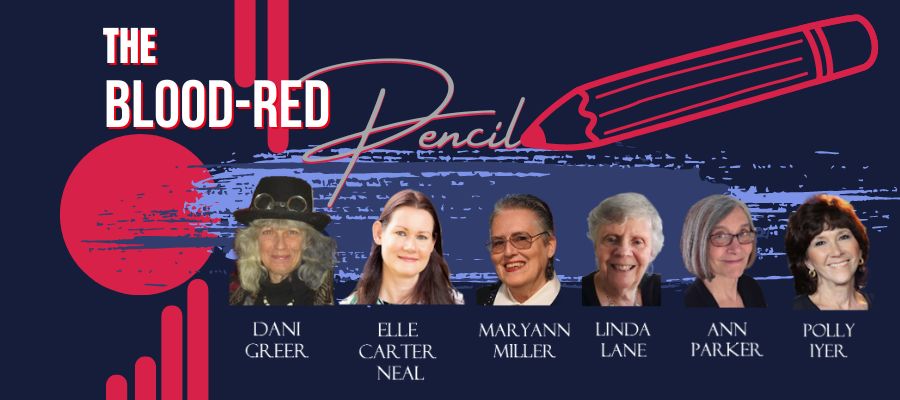http://bit.ly/JaneGardamWritingRoom Though I have never read A Room Of One's Own, something in the very words strikes me as deeply profound. In order for creativity to thrive, there must be time and space for it to grow. Many enter "creative" professions--writers, designers, and illustrators, for instance--with the expectation that their creativity will grow and flourish in others' rooms. It's not so. Writers and designers in the communications and advertising industries--where I work--expend enormous amounts of creativity every day. And we should. We are paid to be creative. The hitch is, we are creating to serve someone else's dream--we are writing in someone else's room, so to speak, and they get to set the house rules. Often, those rules don't make a lot of sense to outsiders. Successful writers (and designers) have to learn how to offer up their best work and most informed opinions--and then smile and make the client's often less-infor...