Facebook. Twitter. Instagram. Pinterest. Email. The list goes on with "busy work" we often do on the computer that keeps us away from writing.
If you need a distraction-free writing environment that will keep you focusing on your latest story, you should give FORCEdraft a try.
FORCEdraft is a text editor that blocks everything on your computer while you write.
And I do mean EVERYTHING.
Here are some snapshots of the initial pages once you click into FORCEdraft. FYI, these are pictures from my phone because you can't do print screen while in FORCEdraft. They did say they block EVERYTHING.
My short, sweet opinion on FORCEdraft?
I really liked it. It's true you cannot get out of it. I tried esc, nothing. Tried CTRL+ALT+DEL, nothing. I couldn't copy and paste, thus trying to bulk up my word count. It traps you until you do some form of writing--even if it's random rants of being trapped, and it saves often, so even those rants can stay pretty secure.
FORCEdraft is only available for Windows. There is a free download version and a pro version for $9.99 that will give a few extras, to include free updates for life.
If you need a clean interface and no distractions to your writing environment, give FORCEdraft a try.
I was intimidated as hell just to have a white screen and be expected to fill it with words, but ultimately, I did finish, and was released from FD Prison on good writing behavior.
If you need a distraction-free writing environment that will keep you focusing on your latest story, you should give FORCEdraft a try.
FORCEdraft is a text editor that blocks everything on your computer while you write.
And I do mean EVERYTHING.
Here are some snapshots of the initial pages once you click into FORCEdraft. FYI, these are pictures from my phone because you can't do print screen while in FORCEdraft. They did say they block EVERYTHING.
Take a deep breath, and dive in.
On this page, you can title your document and choose the parameters for blocking the computer.
The menacing white page.
When you click on FORCEdraft at the top of the screen, you'll be alerted to whether you are done (and are able to save and exit), or you have more writing to do.
My short, sweet opinion on FORCEdraft?
I really liked it. It's true you cannot get out of it. I tried esc, nothing. Tried CTRL+ALT+DEL, nothing. I couldn't copy and paste, thus trying to bulk up my word count. It traps you until you do some form of writing--even if it's random rants of being trapped, and it saves often, so even those rants can stay pretty secure.
FORCEdraft is only available for Windows. There is a free download version and a pro version for $9.99 that will give a few extras, to include free updates for life.
If you need a clean interface and no distractions to your writing environment, give FORCEdraft a try.
I was intimidated as hell just to have a white screen and be expected to fill it with words, but ultimately, I did finish, and was released from FD Prison on good writing behavior.
What do you do to help you create a no-distractions writing environment?
| Shon Bacon is an author, editor, and educator, whose biggest joys are writing and helping others develop their craft. She has published both creatively and academically and interviews women writers on her popular blog ChickLitGurrl: high on LATTES & WRITING. You can learn more about Shon's writings at her author website, and you can get information about her editorial services at CLG Entertainment. |
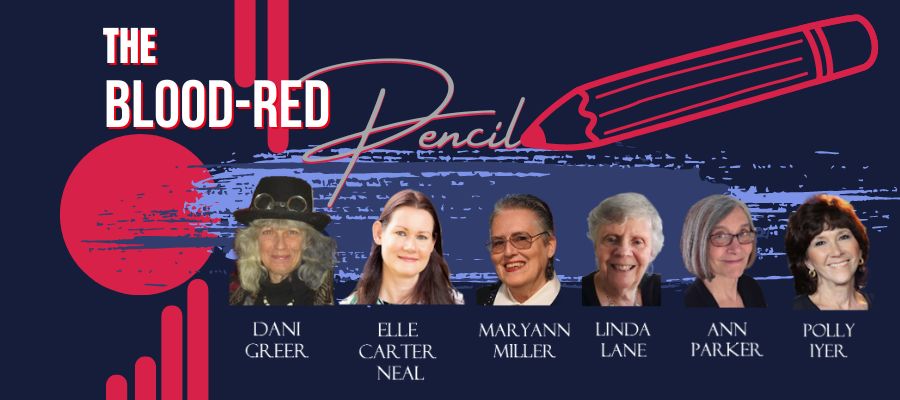







Not that I'm the best at self-discipline, but I did condition myself to write when I needed to write when I worked as a journalist. Nothing like a tight deadline to keep you on track.
ReplyDeleteNow I try to approach my daily writing assignments in the same way, even though I have no outside deadline. I get off the Internet when I am going to work on my book and I make myself stay off until I have reached my word-count goal for the day.
Now that takes some discipline, Maryann. I typically either write long hand or Pomodori that keep me focused on writing in a specific time.
DeleteI use an app called Freedom (https://macfreedom.com/ ), which is available for Windows or Mac. Basically you tell it how long you need to focus and it disables your internet for that time. You cannot reenable your internet before the time runs out unless you reboot your system. :-)
ReplyDeleteIt costs $10 and was so worth it! I'll set it for an hour or two at a time and can do all my writing without the lure of Facebook or email. They also have one that just blocks social networks, but I like the full internet blocking as I can easily get distracted doing "research" too LOL
I'll have to check into this one, Anma. I'm the same way about needing a full Internet block. LOL
DeleteI try to make writing my number one priority in the morning ... well, after coffee ... and breakfast ... and my email ... but then I knuckle down ... well, as soon as I've pursued Fazebook and watched some hysterical animal videos ... but then I get serious and write until ... well, look at that it's lunch time already ... too late today, I'll hunker down tomorrow.
ReplyDeleteEXACTLY, Christopher! LOL
DeleteChristopher, you always make me laugh. Thank you.
DeleteAh, but it can't keep you from reaching for your phone, or picking up a book, or turning on the television! They need to install a camera that watches you, no matter where you go, and zaps you until your butt is back in the seat. Muahahahahaha.
ReplyDeleteThis comment has been removed by the author.
DeleteHa! That is so true, Diana!
DeleteIf they have a version that keeps the dog from coming in, resting her head on your arm (thereby moving the keyboard drawer under the desk), then I'd be all over it. So far, I haven't had any trouble meeting my word count goals, and my Excel spreadsheet has served me well. It also helps to turn off any kind of alerts for email, Twitter, Facebook, or whatever else might tempt you.
ReplyDeleteIt would probably cost far too much money for an awesome tool such as that, Terry. LOL
DeleteSounds like an awesome tool, Shonell. I just need someone to make me download it. I'm so easily distracted. I need to do what you're all doing and shut off the Internet. Then I need the discipline to stay off. Gonna do it right now. Really. I am.
ReplyDelete