Working with a dash can be a little tricky. The dash is meant to be longer than the hyphen, but standard keyboards usually only provide the option for a hyphen. British and European publications have traditionally used hyphens with a space either side to signify a pair of bracketing or parenthetical dashes that indicate an aside comment (part sentence - interruption - continued sentence).
American publications sometimes use a double hyphen with a space before and after (part sentence -- interruption -- continued sentence), but double hyphens “typeset closed” (with no spaces) are also popular (part sentence--interruption--continued sentence). This closed style is used almost exclusively in Canadian publications. As with bracketing commas, the second dash falls away if the interruption ends the sentence.
The dash used in dialogue to indicate an abrupt interruption or stop to a character’s speech is also traditionally typeset closed and either a true em-dash or a double hyphen is required to avoid confusing the dash with a hyphen.
Then there are word processing programs that do the dash for you, whether you want one or not.
Another difficulty with the dash in dialogue is coaxing your word processing program to view the dash as part of the dialogue and serve up a closing quotation mark and not an opening mark. This is really only an issue if you’re creating printed or e-publications yourself; agents and publishers usually prefer straight quotation marks in manuscripts.
In Word, type Ctrl ‘ Ctrl Shift “ to force a closing double quotation mark or Ctrl ‘ Ctrl ‘ to force a closing single quotation mark.
---------------------------------------------
 Is Word annoying you while you're just trying to write? Then Word 4 Writers is for you. Save your time in front of the screen for writing not fighting. Elsa Neal has been strong-arming Word for 14 years and teaching others to do the same.
Is Word annoying you while you're just trying to write? Then Word 4 Writers is for you. Save your time in front of the screen for writing not fighting. Elsa Neal has been strong-arming Word for 14 years and teaching others to do the same.

American publications sometimes use a double hyphen with a space before and after (part sentence -- interruption -- continued sentence), but double hyphens “typeset closed” (with no spaces) are also popular (part sentence--interruption--continued sentence). This closed style is used almost exclusively in Canadian publications. As with bracketing commas, the second dash falls away if the interruption ends the sentence.
The dash used in dialogue to indicate an abrupt interruption or stop to a character’s speech is also traditionally typeset closed and either a true em-dash or a double hyphen is required to avoid confusing the dash with a hyphen.
Then there are word processing programs that do the dash for you, whether you want one or not.
Another difficulty with the dash in dialogue is coaxing your word processing program to view the dash as part of the dialogue and serve up a closing quotation mark and not an opening mark. This is really only an issue if you’re creating printed or e-publications yourself; agents and publishers usually prefer straight quotation marks in manuscripts.
In Word, type Ctrl ‘ Ctrl Shift “ to force a closing double quotation mark or Ctrl ‘ Ctrl ‘ to force a closing single quotation mark.
---------------------------------------------
 Is Word annoying you while you're just trying to write? Then Word 4 Writers is for you. Save your time in front of the screen for writing not fighting. Elsa Neal has been strong-arming Word for 14 years and teaching others to do the same.
Is Word annoying you while you're just trying to write? Then Word 4 Writers is for you. Save your time in front of the screen for writing not fighting. Elsa Neal has been strong-arming Word for 14 years and teaching others to do the same. 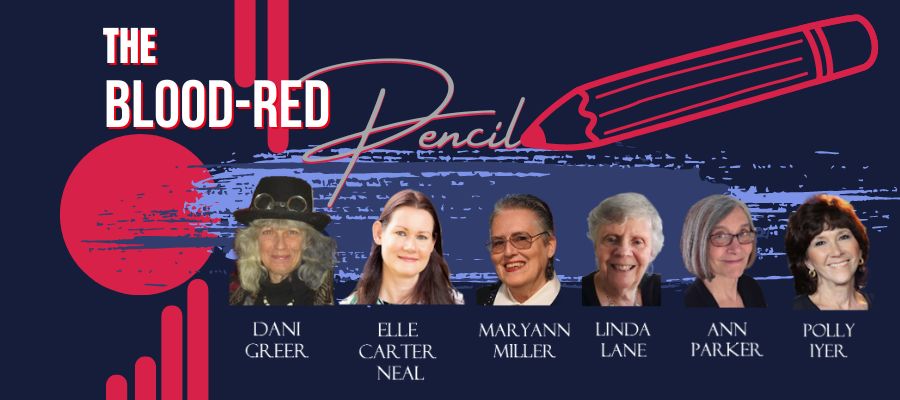

Until now, I never knew that hyphens and dashes were not the same thing. Thank you for enlightening me!
ReplyDeleteThanks for the tip. I use straight quotes when I type, but the publisher uses curly ones, and I caught a couple of 'wrong way' marks in the ARC I just proofed.
ReplyDeleteIf I need quotes after a dash, I just type in a letter and a space, which Word thinks is a word, so it will put the quotes in. Then I backspace to delete it. Not sophisticated, but I figured it out by trial and error. Thanks for the 'real' way to deal with it.
Terry
Terry's Place
Romance with a Twist--of Mystery
Great tips. Thank you. I tend to do work-arounds, so I'll give these a try.
ReplyDeleteDashes are really tricky all right. Sometimes I get long ones when I want short, and vice versa.
ReplyDeleteMorgan Mandel
http://morganmandel.blogspot.com
Great lesson. I am going to share it with my students!
ReplyDeleteThanks for your comments everyone!
ReplyDeleteTerry, another method that's been shared previously is typing the quotation mark twice and then deleting the first one.
Ctrl' CtrlShift" sounds complicated and difficult to remember to begin with, but once you've used it a few times it becomes intuitive. You already need to press Shift to get double quotes; here you just need to remember to press Ctrl first.
Elsa Neal
HearWriteNow & Blood-Red Pencil
Wow, great post! I love finding posts about things like this. Thanks for sharing.
ReplyDelete♥.•*¨ Elizabeth ¨*•.♥
PS--thank you for following my blog!
In interrupted speech, where I most often use an em-dash (the longer one) I type the single dash, then a couple of gibberish letters following to force Word to change it to an em-dash then type a speech mark after the gibberish. Then go back and delete the gibberish characters. Voila, a correct em-dash and speech mark.
ReplyDeleteAfter that it's just a matter of deciding where to put the full-stop/period, inside or outside the quote.