I've been back in the fray again these past weeks, formatting my books for electronic media. The last time I ventured into self-publishing was with Killer Career, which I published in print via Lightning Source and also electronically. I confess to cheating on that one and paying someone to do the kindle version, but I did tackle and conquer the Smashwords edition back then.
This time, I decided to try doing both when I re-released my romantic comedy, Girl of My Dreams, for which I regained my rights during the summer.
Now that I've successfully published Girl of My Dreams on Kindle and Smashwords, I'd like to share a few observations about each, which may save you some trouble.
VERY IMPORTANT: Be sure to save your original manuscript first. Then, for each format, do a Save As and give it a new file name.
My Observations: When I read from my own kindle, long paragraphs seem boring. The shorter ones zip along much better. Since the preferred style is not blocked, I'm providing the indented paragraphs version.
Okay, here are the Kindle and Smashwords quirks.
KINDLE:
1. First line indent of each paragraph, instead of tabs.
2. Single spaced, with no extra space between paragraphs.
3. A section break after each chapter.
4. It's okay to submit in Word, but as a .doc file, not .docx, but if necessary, see #5.
5. If you're like me, and have many small sentences of dialogue following each other, unless you take action, those dialogue portions will appear blocked, which you don't want. Do all your other editing. When you're done, save the file as a web page filtered file. That will restore the correct indentions.
6. Amazon recommends images be at least 500 X 800 pixels, with the longest side a max of 2000 pixels. I doubled their minimum size to 1000 x 1600 pixels.
One thing I noticed when I uploaded my image was it did not appear clear in their sample, although the original image looked great on my end. I spent tons of time trying to get their image to look better, and finally gave up. When the book appeared on Amazon, it looked fine.
SMASHWORDS:
1. On the cover page, be sure to use one of their formats for the title, and also be sure to include the special Smashwords license. Samples are provided in their stylebook. (I forgot at first and had to go back and do this.)
2. First line indent for each paragraph, instead of tabs.
3. No extra line between paragraphs.
4. NO section break between chapters. Smashwords recommends doing returns instead, but too many create blank pages. I used three before the chapter name and two after.
5. It's okay to submit as a Word .doc file, and you don't need to worry about that blocking issue found in Kindle when you have multiple lines of short dialogue.
6. Although Smashwords mentions the ideal size is 500 X 700 pixels, I submitted my larger original image size to Smashwords, and I was pleased with the results.
7. If you get error messages after you do your upload, before you go crazy, check the stylebook first to make sure you didn't violate any of the rules.
A few to look for first are:
A) Check to make sure all links provided are entire links.
B) Make sure you have no text boxes. I had inserted a text box on the last page of my manuscript where I was going to put my autograph, but then decided against it. I thought it was deleted. It only showed up when I hit that line on the page. I finally could delete it by clicking the outer edge of the box and choosing Delete.
You don't want an EPub error message, which I received, because the EPub version goes to many important vendors.
Of course, both Amazon and Smashwords have tons of other directions to follow, but these are some of the differences I happened to notice between the two. I hope this helps you along the way.
By the way, if you like romantic comedy, here are the two electronic links for Girl of My Dreams.
Kindle: http://tinyurl.com/84rhje7
Smashwords: http://www.smashwords.com/books/view/104525
The print versions now available, unfortunately, are those of vendors who purchased the book and can still sell it on Amazon. After I finish publishing Forever Young: Blessing or Curse and re-releasing Two Wrongs, I'll be doing print versions for each as well.

This time, I decided to try doing both when I re-released my romantic comedy, Girl of My Dreams, for which I regained my rights during the summer.
Now that I've successfully published Girl of My Dreams on Kindle and Smashwords, I'd like to share a few observations about each, which may save you some trouble.
VERY IMPORTANT: Be sure to save your original manuscript first. Then, for each format, do a Save As and give it a new file name.
My Observations: When I read from my own kindle, long paragraphs seem boring. The shorter ones zip along much better. Since the preferred style is not blocked, I'm providing the indented paragraphs version.
Okay, here are the Kindle and Smashwords quirks.
KINDLE:
1. First line indent of each paragraph, instead of tabs.
2. Single spaced, with no extra space between paragraphs.
3. A section break after each chapter.
4. It's okay to submit in Word, but as a .doc file, not .docx, but if necessary, see #5.
5. If you're like me, and have many small sentences of dialogue following each other, unless you take action, those dialogue portions will appear blocked, which you don't want. Do all your other editing. When you're done, save the file as a web page filtered file. That will restore the correct indentions.
6. Amazon recommends images be at least 500 X 800 pixels, with the longest side a max of 2000 pixels. I doubled their minimum size to 1000 x 1600 pixels.
One thing I noticed when I uploaded my image was it did not appear clear in their sample, although the original image looked great on my end. I spent tons of time trying to get their image to look better, and finally gave up. When the book appeared on Amazon, it looked fine.
SMASHWORDS:
1. On the cover page, be sure to use one of their formats for the title, and also be sure to include the special Smashwords license. Samples are provided in their stylebook. (I forgot at first and had to go back and do this.)
2. First line indent for each paragraph, instead of tabs.
3. No extra line between paragraphs.
4. NO section break between chapters. Smashwords recommends doing returns instead, but too many create blank pages. I used three before the chapter name and two after.
5. It's okay to submit as a Word .doc file, and you don't need to worry about that blocking issue found in Kindle when you have multiple lines of short dialogue.
6. Although Smashwords mentions the ideal size is 500 X 700 pixels, I submitted my larger original image size to Smashwords, and I was pleased with the results.
7. If you get error messages after you do your upload, before you go crazy, check the stylebook first to make sure you didn't violate any of the rules.
A few to look for first are:
A) Check to make sure all links provided are entire links.
B) Make sure you have no text boxes. I had inserted a text box on the last page of my manuscript where I was going to put my autograph, but then decided against it. I thought it was deleted. It only showed up when I hit that line on the page. I finally could delete it by clicking the outer edge of the box and choosing Delete.
You don't want an EPub error message, which I received, because the EPub version goes to many important vendors.
Of course, both Amazon and Smashwords have tons of other directions to follow, but these are some of the differences I happened to notice between the two. I hope this helps you along the way.
By the way, if you like romantic comedy, here are the two electronic links for Girl of My Dreams.
Kindle: http://tinyurl.com/84rhje7
Smashwords: http://www.smashwords.com/books/view/104525
The print versions now available, unfortunately, are those of vendors who purchased the book and can still sell it on Amazon. After I finish publishing Forever Young: Blessing or Curse and re-releasing Two Wrongs, I'll be doing print versions for each as well.
-------------------------------------
 |
Morgan Mandel Morgan Mandel writes mysteries, romancesand thrillers. She's a past president of
Chicago-North RWA, was the Library Liaison
for Midwest MWA, and is an active blogger and
networker. Check Amazon and Smashwords for Killer Career
and Girl of My Dreams, both at 99 cents.
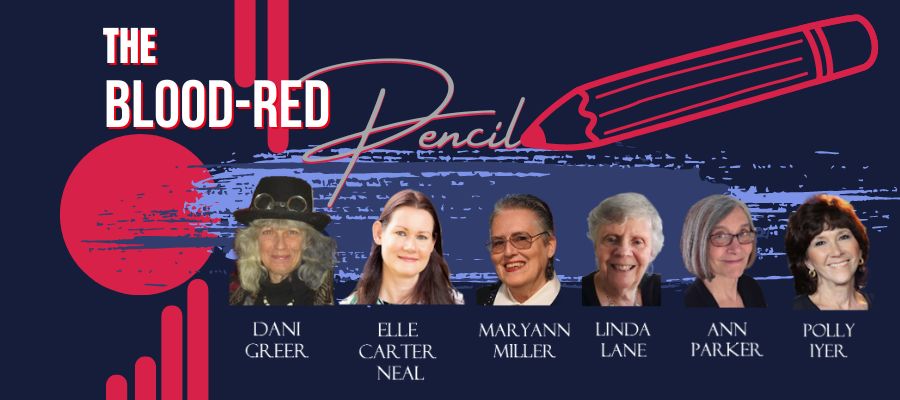


I hope plenty of people read these tips because they cause hours of frustration and plenty of delay. In the end it's a solid learning experience, but as with most of life's lessons they don't come without a degree of pain.
ReplyDeleteGreat post!
I'm hoping to save at least a few people some time and grief!
ReplyDeleteMorgan Mandel
http://morganmandel.blogspot.com
Thank you for this article. I'll be doing this for the first time in a month or two, so I've saved this article. Very helpful!
ReplyDeleteMy goodness, this was a good post. I'm about to dive in head first myself pretty soon...what does this mean?
ReplyDeleteFirst line indent for each paragraph, instead of tabs
You don't hit your tab button?
Thank you so much Morgan. This was a wonderful and informative post. I'm saving it.
ReplyDeleteA frustrated discussion just popped up on one of my writers' loops about this. Will post the link on all my loops! I'm sure you've provided a great service here.
ReplyDeleteThanks for the concise tips, Morgan, very helpful for those of us who are venturing into this on our own. Are the specs for CreateSpace the same as for Kindle? I'm getting ready to do two books in paper via CreateSpace and probably keep procrastinating because the idea of trying to get all the specs rightintimidates me.
ReplyDeleteMorgan, you've saved this writer some time and grief ... I'm going to hire a pro to format my next tome for the epubs.
ReplyDeleteGreat post, Morgan. I'm wrestling with kindle right now and it's good to know the cover actually looks better than their thumbnail. You know you can get the full book on your PC kindle ap by sending the .prc file to My Documents/My Kindle Content. Makes a great preview.
ReplyDeleteMy Kindle version was done for me, and now I'm deep in Smashwords for other devices and am finding this is indeed full of pain and not much fun. Thought I had followed the rules religiously. Apparently not. Some of the instructions are ambiguous on the MAC and one has to be doubly resourceful. I am detail minded, but find this formatting stuff incredibly tedious. Hope I don't have too many more days of pain and rage.
ReplyDeleteThe question about indents - Go to where you format your paragraph and tell it to indent the first line, only up to .5 max. I chose .5myself, but I've seen others use less.
ReplyDeleteIn the old school, we'd set up tabs across the page and with every paragraph we'd hit the tab button on the keyboard and it would tab to the first tab, or more if we needed them. In Word 2007, when you set up the paragraph the tab settings, which you don't want to use, are on the bottom left. If you have a document with tabs already there, you'll need to delete them. You may want to set up the indent on first line first, then do a search and replace for the tabs and delete them, so your paragraphs are still there.
Hope this helps.
Morgan Mandel
http://morganmandel.blogspot.com
Maryann,
ReplyDeleteI'll have to do a separate post for CreateSpace after I've tackled it! Still have some edits on my new book to finish first.
Morgan Mandel
http://morganmandel.blogspot.com
Thanks for the concise tips. I've already formatted my first mystery for Kindle and CreateSpace with good results, but your tips are still welcome. I can always use new tricks for future reference.
ReplyDeleteI've recently been down the kindle route and found that using openoffice works a treat. If you save it as a html and use mobipocket you get great results when you submit that to Kindle.
ReplyDeleteAs for tabs...treat them like a disease and avoid, they mess up the formatting. Using the 'format-paragraph' option doesn't.
This is a very useful post, Morgan. People need to know that the process of creating ebooks is not especially difficult, and that writers can do it themselves.
ReplyDeleteThanks for these tips, Morgan. My book is in Kindle version, so I didn't have to do the Kindle conversion myself, but bookmarking your advice for future reference.
ReplyDeleteExcellent tips! Thanks.
ReplyDeleteNow I know why my dialogue sometimes looks odd in the Kindle format. At last, a solution!
ReplyDeleteI still think a week-long course would be useful for the intimidated!
ReplyDeleteGreat information, thanks, Morgan.
ReplyDeleteDorothy,
Click here for the post on how to do First Line Indents
Elle
HearWriteNow & Blood-Red Pencil
Useful post! I don't know why they don't standardize this stuff...but they never do.
ReplyDeleteThanks to all who came over and I hope you benefit from my hints!
ReplyDeleteMorgan Mandel
http://morganmandel.blogspot.com
This is a great summation, Morgan. Folks who want to do this, take note. Others who've done it months ago, take note also - you wouldn't believe how quickly you forget the nitty details.
ReplyDeleteGreat job, Morgan!
Maggie
http://mudpiesandmagnolias.blogspot.com/
Thanks for the great information! As they say, nothing's easy. Shouldn't something be? Maybe reading your books, which I'm going to check out on Kindle.
ReplyDeleteI've just finished formatting my newest release. I always start with Smashwords. One thing I do is turn off 'smart quotes' because a couple of formats that Smashwords converts to won't handle them, and I see no reason to do different versions. (Also, if you don't use smart quotes, then you'll never have the problem of quotes going the wrong way!)
ReplyDeleteI also make sure I reformat anything that's centered so it's centered on the page, and NOT in the indented margin formatting, which is default when you set up your paragraph style. I use 0.3 inch indents instead of 0.5 because e-book screens are usually smaller than books, so it gives more room per line.
Terry
Terry's Place
Romance with a Twist--of Mystery
Thanks for your interest in my books, Kathy.
ReplyDeleteThanks for the added tips, Terry.
Morgan Mandel
http://morganmandel.blogspot.com
Folks, if you have a well-formed Kindle-formatted document (NOT the thing you upload to AMZ, but the actual .mobi file), then you can usually convert it to ePub instead of mucking about with Smashword's "Meatgrinder".
ReplyDeleteOr you can start with ePub (that "other format") and then convert easily to Kindle using Calibre. Upload the actual ePub and/or Kindle file instead of something for someone else to convert.
It's actually not *that* hard, leaves you in control, and makes the quirks much easier to control. I detail how to do so on my blog, or you can get it as an eBook ("So You Want to Make an eBook") at my site, B&N, or Amazon.
Oh, I may have to print this out. YOu have some good advice here. I am thinking about doing something in Smashwords. It sounds easier to me.
ReplyDeleteI did do my own formatting for my first [and only] self-published book, and the people there were super helpful (but then they got the $ for it too) I'd like to try and get that book to an ebook, finally. Also wondering if I have to worry about taking the original paperback book out of circulation becasue of any issues with that publisher. I just don't know. They only did the print version of the book.
Any way, thanks for this info!