My husband gifted me a Kindle Paperwhite for Christmas a few years ago. He had jumped on the Kindle bandwagon a few years before that. I was still stubbornly clinging to paper over plastic. Then we moved from the Midwest to Florida which involved serious downsizing. So the majority of our massive book collection had to go. Parting was such sweet sorrow.
 |
| Finite Folio Cover |
My Kindle sat unused for a while other than to purchase a cover that made it look like a book.
I gradually added to my Kindle library. Soon, I had more than one page of options and became frustrated until I learned how to create collections, which you can learn more about here.
Still, I was not content. I missed actual bookshelves with books neatly lined up by author and series in order. As my Kindle content grew, I tired of searching through books I had already read.
Around this time, on an unrelated note, Apple completely changed its Itunes store to favor streaming. Thank goodness I still had two iPODs and my music was backed up on my PC which was backed up on backups plus the cloud. I had learned a lesson about hard drives that just quit and erase everything overnight.
I pondered what would happen if my Kindle died and Amazon decided to drop it someday. The original Nook had been decommissioned in 2018.
Which is a long, roundabout way of saying I found a reassuring solution: Kindlian software (https://www.kindlian.com/) which allows you to put all of your ebooks on a PC and back them up in multiple locations.
Though the Kindle does not automatically sync with Kindlian for PC, you can transfer from the Kindle to the PC with a USB connection.
I love the virtual bookshelf and the ability to create collections and arrange them in order. You can edit book title, author, cover, description, series, series number. This data is stored only in Kindlian, but not in the book files. You can safely remove books from the Kindle yet keep them on a virtual shelf.
You can add non-Amazon books with other file formats to your virtual library, including the books you have written. Kindlian opens MOBI, PDF and non-DRM protected AZW books. It also converts EPUB, FB2, and HTML books to MOBI.
With Kindlian installed, you can access your library on any computer or tablet. You can also connect more than one Kindle to the app if you wish to control the whole family's library.
It currently costs around $19.95, but frequently offers discounts.
For book addicts who are on the fence about going digital, Kindlian can make the decision a little easier. For the book lover that has everything, it could be a fun gift.
Frequently Asked Questions
Diana Hurwitz is the author of Story Building Blocks: The Four Layers of Conflict, Story Building Blocks II: Crafting Believable Conflict, Story Building Blocks III: The Revision Layers, and the YA adventure series Mythikas Island. Her weekly blog, Game On: Crafting Believable Conflict explores how characters behave and misbehave. Visit DianaHurwitz.com for more information and free writing tools. You can follow her on Facebook and Twitter. |
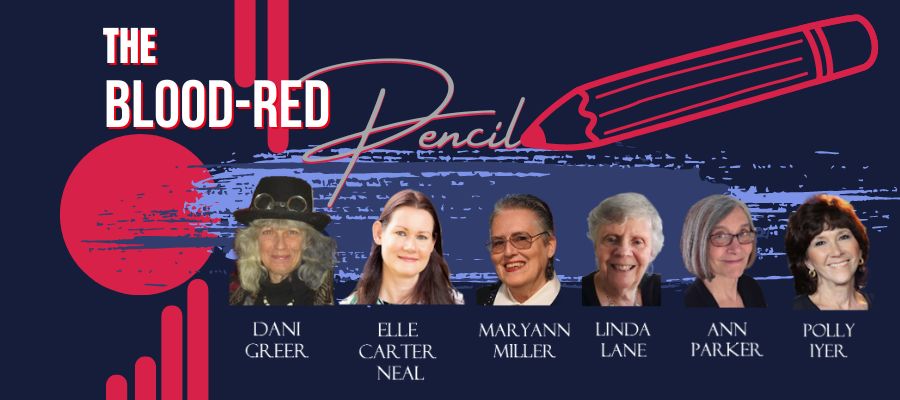



A book addict? Yes. A Kindle owner? Yes. A digital guru? No. Is this worth looking into? Yes. Is it worth learning about? Yes. Thanks for sharing, Diana. I'm actually going to give this serious consideration. The old dog can still learn a new trick or two. :-)
ReplyDeleteI finally got used to reading on a tablet and have a nice backlog of books available on both Kindle and Nook. And then there are the stacks of hardcovers and paperbacks on my coffee table and bookcase. And the stack from the library. I get panicky if I run out of things to read, so I must protect myself in many ways. :D
ReplyDeleteInteresting information, Diana. I've got about 200 books in my Kindle library and they are all on the Amazon site as well as on my device. I'll have to see how user-friendly Kindlian is. This old dog has a very short threshold of patience. LOL
ReplyDeleteYou can do the same thing with Calibre ebook management. I know because I did it, but I've forgotten how I did it. Anyway, great advice. I've been downloading books from my library. They give us 14 days to read them. It has increased my reading time, so I like that just fine. Then, when the 14 days are over, the books are off my Kindle.
ReplyDelete