1) After you finish writing it, put your document away for a while. Hours, days, weeks or even months. You want to look at it with "fresh eyes." Instead of seeing what you meant to write, you want to see what you actually did write.
2) Use the spelling and grammar features in your word processor. They aren't perfect - ask anybody - but if you know the rules, you can decide which suggestions to accept and which to ignore.
3) Know your weaknesses. Keep a list of errors you tend to make often, and use your word processor's search feature to help you find them.
4) Print your manuscript and edit it on paper. Away from the computer. You'll see more. I mark the printout with a pen, then go back to the computer to tinker, then print and repeat as needed. Different fonts, too, for the change of perspective.
5) Use a straightedge. If you're reading on paper, it can be a ruler. If you're reading on the computer screen, situate the document so the line you're reading is on the bottom of your screen, and scroll one line at a time as you read.
6) Read it aloud. You'll automatically simplify it that way, which is always good. If you've written sentences that you can't say without tripping over them, that's bad.
7) Print it again. You missed something. Ink and toner cartridges are a racket, aren't they?
Image by Quinn Kampschroer, via Pixabay
2) Use the spelling and grammar features in your word processor. They aren't perfect - ask anybody - but if you know the rules, you can decide which suggestions to accept and which to ignore.
3) Know your weaknesses. Keep a list of errors you tend to make often, and use your word processor's search feature to help you find them.
4) Print your manuscript and edit it on paper. Away from the computer. You'll see more. I mark the printout with a pen, then go back to the computer to tinker, then print and repeat as needed. Different fonts, too, for the change of perspective.
5) Use a straightedge. If you're reading on paper, it can be a ruler. If you're reading on the computer screen, situate the document so the line you're reading is on the bottom of your screen, and scroll one line at a time as you read.
6) Read it aloud. You'll automatically simplify it that way, which is always good. If you've written sentences that you can't say without tripping over them, that's bad.
7) Print it again. You missed something. Ink and toner cartridges are a racket, aren't they?
 |
Michael LaRocca has been paid to edit since 1991 and still loves it, which has made people question his sanity (but they were doing that before he started editing). Michael got serious about writing in 1978. Although he’s retired more times than Brett Favre, Michael is writing his 19th book. Learn more about him at MichaelEdits.com, GoodReads, or Amazon.
|
Image by Quinn Kampschroer, via Pixabay
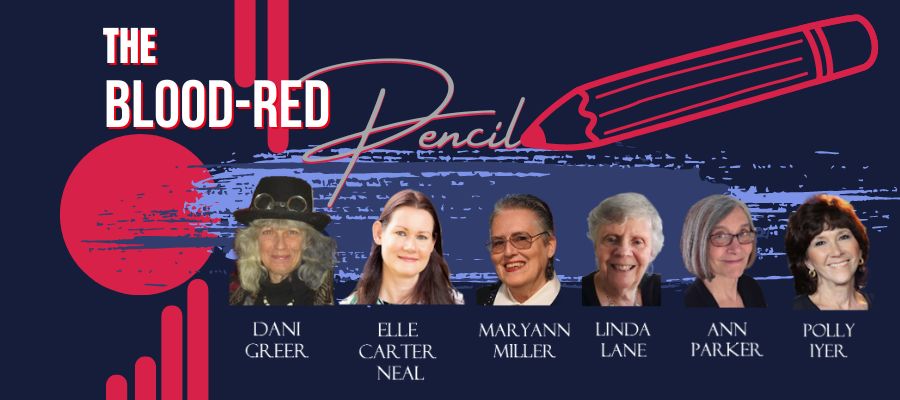

Fabulous suggestions. I have to print out pages and edit again. Amazing what the eye misses on the screen.
ReplyDeleteOh, and yes, ink is a racket!!
ReplyDeleteWhat the eye misses when one edits/proofs on the computer is significant. Even with a large monitor and blowing up the page to 150-200%, errors and omissions still slip past even careful writers. While this occurs when editing another's work, it happens with much greater frequency when one's own manuscript is being reviewed. Time-consuming as this may be, it results in a cleaner manuscript that has greater appeal to readers, who may otherwise be be discouraged from buying another book by the same author. Great reminders all writers need to heed! (Number 3 is of particular interest to me.)
ReplyDeleteJust changing the font size and color can fling mistakes into your face! My favorite trick.
ReplyDeleteMine, too, Dani. Maybe I got the idea from you!-- Changing from Palatino, which like to write in, to Times New Roman makes so much difference.
DeleteMany moons ago when I worked as an editor for a print magazine, the publisher taught me that trick of using a straight edge to check for typos, etc. Proofing for those little mistakes was always the last step in the total editing process, and using a blank piece of paper to cover the entire document but the line I was looking at kept me focused on proofing.
ReplyDeleteGreat tips, Michael, and welcome to the BRP.
Great suggestions. I see others' typos a lot faster than I see my own. Part of that is because I know what it should say, even when it doesn't. Will keep this list if I ever finish my WIP.
ReplyDeleteI'm moving from the revision stage and into the editing stage of a manuscript and the first thing I did was print it out (again) for the line-by-line read aloud.
ReplyDeleteGreat tips, Michael! I'm particularly fond of #4. Haven't tried the straightedge approach, but am definitely going to once I've hit that stage on my current WIP.
ReplyDeleteOf all of these great ideas I like the read-aloud one best, but there's one thing a bit better than that. Have someone else read it aloud for you.You already know the story... listening to someone else will really highlight the 'sticky bits.'
ReplyDeleteI use a combination of things. ProWritingAid software is great but not perfect. It doesn't like it when my characters using slang. Then I use the read-aloud tool on Microsoft Word. Catches a ton of stuff. After all that, I leave it alone for a day, then look at it again. Printing it out always helps too. Don‘t rely on your own eyes to catch everything. These tips are very helpful.
ReplyDeleteAnother thing to help, along the lines of printing a hardcopy and changing the font - look at it in different formats. I have previously done 1) my writing program; 2) HTML or PDF format; and 3) hardcopy. Now I also do 4) ePub in my eReader. It makes it easier to see things you may have missed checking just one or two formats.
ReplyDeleteThanks to AmyLu Riley for sharing this with me. I am brand new to writing and quickly discovered how rusty my grammar and vocabulary is after many years of not having to worry about it much. Thank you for these encouraging tips. I think I may be able to re-enter this process now:)
ReplyDeleteGood idea to print it out. Also reading it aloud, even if your family does think you've gone a little mad.
ReplyDeleteI absorb information like a sponge, but for the first time I have not learned anything new here. What you describe is exactly how I edit my work, so you have really made my day!
ReplyDeleteGreat advice. I might think I'm done editing...until I read it aloud. Find something EVERYTIME!
ReplyDeleteThe problem is we know our own work too well. We get caught up in the flow and read in what isn't there and skip the errors that are. An 8th method is to read it out of context - from back to front. Not from the last word of the last page to the first word of the first page - that won't spot any grammar glitches - but from the top of the last page to the bottom, then the next to last age to the bottom until you reach the first page.This breaks you away from story and makes typos etc jump out at you.
ReplyDelete