Today in part six of our September series
Inside the Editor’s Den, we ask our BRP editors the following question:
How do you edit?
⟽⟾
Elle Carter Neal - I use the Track Changes and Comments features of Word.
Linda Lane - I prefer to work in MS Word on the computer. On occasion, I have also done final edits/proofs in Adobe Acrobat.
Shonell Bacon - I use both the tracking and comments features in Microsoft Word to edit. And you know, although we often tell writers not to let the Spellcheck of Word be your guide to strong writing, if you go into File>Options>Proofing>Settings, there are many writing issues you can have Word check for, such as passive voice, wordiness, clichés, and vague adjectives.
Maryann Miller - Word Tracking is my friend. I have used it on both sides of the editing fence and it makes the process so much easier than having to print out hundreds of manuscript pages and go through them one by one with the proverbial Blood-Red Pencil. I was first introduced to Word Tracking when my books were being edited prior to publication by Five Star Cengage, and the editor that I worked with there was a gem. She taught me all I needed to know about this great technical tool.
A Writer’s Takeaway
In the digital age, we can't be too surprised to see that our editors are editing using computer software and email. I can count on one hand the number of clients in the last few years who have requested I edit on a hard copy with a true
blood-red pencil. Electronic editing is great for the editor--one computer with a bevy of books to edit over several hundred pages to lug around. Electronic editing is great for the writer, too. Think about how much time is cut from you having to input changes from a hard copy to your document--and the errors sure to arise because of the manual changes.
Knowing that editors are doing most, if not all, of their editing electronically, you might suggest that they return your edited manuscript in two documents. The first document would be your edited manuscript with all track changes and comments active, leaving you with having to go through each change and accepting and/or deleting them. The second document would be your edited manuscript with all track changes accepted and only comments active. The latter leaves you with a clean view of your manuscript and the comments for you to consider in rewrites and edits.




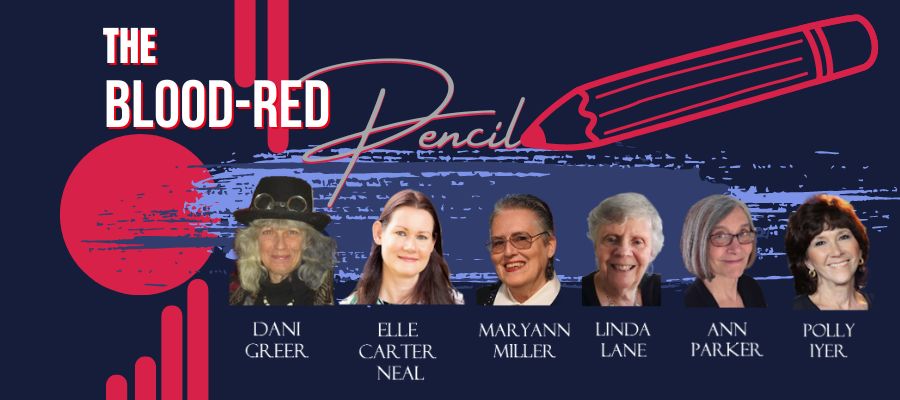


Your suggestion to return two manuscripts, one with changes accepted and the other with the changes still visable is an interesting one, Shon. The very first book I had edited by a professional was Coping With Cults that was published by The Rosen Publishing Company. This was just at the beginning of electronic transfers of manuscripts, but before Track Changes was available. I remember that when I received my edited manuscript, I was hard pressed to see what the editor had changed, except for the places where she asked a question or inserted a comment.
ReplyDeleteSometimes we writers get so obsessed about our darling words, and who dares to change them, that we can spend a lot more time ferreting out those little changes, when really, if it all reads smoothly in the end, so what. Not that I think some of my clients are ready for that, with the exception of one or two.
Maryann, these days, a lot of my clients seem to ask for the two edited versions. Before they started asking me, I did the one with all changes on display because, like you said, "we writers get so obsessed about our darling words," and they wanted to make sure their voice and intentions remained.
DeleteI had to learn to use Word's Track Changes for my publisher's editor, and now my critique group uses the same tool most of the time. It can be a little quirky, but overall is user friendly.
ReplyDeleteI love track changes, Patricia. I find them convenient, too.
DeleteShon, your suggestion of returning 2 copies of the edited manuscript presents an interesting option I hadn't considered. While tracking changes can add some time to the editing process, it gives the writer a clearer picture of issues in the manuscript and might even include suggestions to fix them. This is the next best thing to working face-to-face with the author, and it has the added bonus of omitting the possibility of distracting confrontations over those word babies.
ReplyDeleteLinda, after working with Track Changes for a long time now, I don't find it adds any more time to the editing process. In fact it can streamline it as I can show the writer the difference between what she wrote and my suggested change without having to write a detailed comment. Although I do leave comments, too, when something needs more clarification like a plot point or a character mishap.
DeleteMy critique partner and I use track changes, but for some reason, though I make notes on my working manuscript, I never thought of using track changes. #lightbulb
ReplyDelete