So, you have a book or multiple books on Amazon, eh? Great! You’ve probably taken time to head over to the Author Central page on Amazon to give readers some information about yourself.
And after you did that…
…you might have worried more about checking your book rankings on Amazon than providing a little feng shui to your author space.
If so, worry not, for below, you’ll find five ways to help you spruce up your author page!
#1 - An image can be worth a thousand words. The first thing readers see when they land on your author page is your face. Think about the personality you want to convey to your reader and change your image periodically to reflect that personality.
#2 - Well, hello, my name is… Just as your life changes, your bio should change. It’s your HELLO, your WELCOME, your INTRODUCTION to your reader, so it should pop. It doesn’t hurt to do a quarterly check on your bio, cutting descriptions that might detract a reader, adding information that reveals your awesome personality, changing the tone of the bio depending on where your writing career is currently, etc.
#3 - When in doubt, blog it out. If you keep an active blog, link it to your author page. This is a great way to make your author page a catch-all: a place not only to purchase your books but also to keep up on what’s going on in your personal and writing lives.
#4 - Give ’em something to talk about. Do you have trailers for your books? Do you have video of book signings, events, interviews? Do you have great pictures of you with your readers? Add those images and videos to your author page to add layers of cool information for readers to dig into and learn more about you and your product(s).
#5 - Sharing is caring. When you update your author page, share the link with your readers: add it to your e-mail signature and newsletter, and let your friends and followers on Facebook and Twitter know about the page, too.
Every home should be a space people feel comfortable in, want to return to. Your Amazon Author page is no exception. Spring clean your space and invite your readers to the goodies you leave for them!
How often do your update your author page on Amazon? How important do you find updating your author page?
 |
| Creative Passionista Shon Bacon is an author, editor, and educator whose biggest joys are writing and helping others develop their craft. You can learn more about Shon's writings at her author website. |
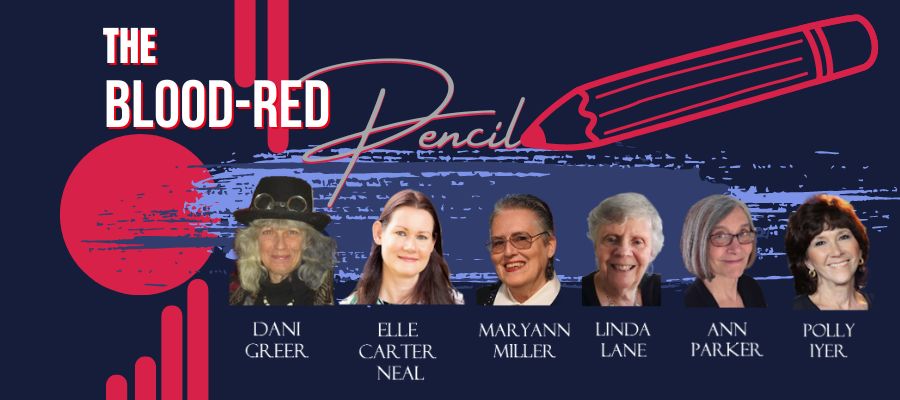


Actually, just did a bit of updating last night, but this is a good reminder. Excellent column on things we should be doing.
ReplyDeleteThanks, Polly! I had to laugh while I wrote this because ... um, my author page needs a bit of spring cleaning!
DeleteI usually update my Amazon Author Page whenever I have a new release. Since lately that's only been once a year, I really should spruce up the page more often!
ReplyDeleteI need to, too!
DeleteI set it up long ago and forgot about it. Good reminder.
ReplyDeleteAll great ideas, Shon. Now I just need to do the Author Page. Question on #4: If we post photos with our readers, do we need to get releases from everyone in the picture before putting them up online?
ReplyDeleteHow often do I clean up my author page on Amazon? About once every ... what year is this? Okay, not very often ... but, now that I'm armed with Shon's excellent advice I going to do it right ... er, tomorrow.
ReplyDeleteIt's never too late, and now is a good time before the new year hits us!
ReplyDeleteI did an update last spring when Shon first posted this, but her reminder to update periodically is nudging me.
ReplyDeleteI usually update my Amazon Author Page when I have a new book out, so it can be included there. In other words, usually once a year. lol
ReplyDeleteGreat reminder, Shonell. I check mine every so often. If I get a great review on a book, I slip it into my author page or the book's page.
ReplyDeleteI see I posted on the original page. At least I'm consistent.
Delete