If anything can teach you the fine art of tight writing—saying the most with the least number of words—Twitter’s 140 character limit for tweets can.
Think in terms of a writing prompt, a little box to type in, a counter to keep you to the 140-character limit, and an audience as large as the number of followers you’ve accumulated.
Here’s an example:
Writing prompt: promote a new book release and take your tweeps (the Twitterers who follow you) to an online bookseller’s buy page.
Using the Little Pickle Press book, What Does It Mean to be Present? by Rana diOrio as an example, here’s the amazon.com url for the page to purchase the book:
http://www.amazon.com/What-Does-Mean-Be-Present/dp/0984080686/ref=sr_1_3?s=books&ie=UTF8&qid=1281041089&sr=1-3
The link has 110 characters. The title contains 33 characters. The author name is 11 characters long. We already have 154 characters to deal with even without additional text, spaces between words, punctuation, retweets, or the use of topic hashtags.
Here we go, step by step:
1. Use one of the url shortener websites to create a concise link for the amazon.com permalink. A permalink is the url for the precise page (a single book or a specific blog post) on a larger site (bookseller or blog). I use TinyURL! By adding their button to my toolbar, I can go to the page for which I’m creating a link, click on the TinyURL! button, and a new shortened url is created for me. For the amazon.com site mentioned above, my TinyURL! is:
http://tinyurl.com/2cm4bh6
There are other sites that provide a similar service.
2. In the Twitter “tweet” box, type the message you want to send, including the shortened url:
A new release from Little Pickle Press: What Does It Mean to be Present? by Rana diOrio. Buy it at amazon.com: http://tinyurl.com/2cm4bh6
This includes all of the information, but leaves only three characters for hashtag topics. Hashtags group tweets so followers and non-followers can locate information on their favorite subjects.
3. Adding hashtags: One hashtag topic that might be useful for Rana’s book is #kidlit. We need a space in front of the hashtag, so a total of eight available characters are needed. Many twitterers who use #kidlit also use #scbwi (Society of Children’s Book Writers and Illustrators). Here’s the revised tweet:
New release by Little Pickle Press: What Does It Mean to be Present? by Rana diOrio. Buy it here: http://tinyurl.com/2cm4bh6 #kidlit #scbwi
Again, all of the information is there, but there’s only one blank space at the end. What if someone wants to manually retweet the message? A retweet sends the tweet out to a new set of followers, expanding the number of people who might read the message and follow the link to buy the book.
4. Leave room for manual retweets: You need to leave enough blank spaces to accommodate the letters RT plus the original Twitter ID plus two blank spaces. Using my Twitter ID (@PStoltey) as an example (and note I kept mine short), the original message needs to be shortened again:
New from Little Pickle Press: What Does It Mean to be Present? by Rana diOrio. Buy: http://tinyurl.com/2cm4bh6 #kidlit #scbwi
And the retweeted version would look like this:
RT @PStoltey New from Little Pickle Press: What Does It Mean to be Present? by Rana diOrio. Buy: http://tinyurl.com/2cm4bh6 #kidlit #scbwi
If the retweeting follower wants to add a message, he’ll have to revise your tweet himself. A better option is to write tighter in the first place.
5. Using abbreviations and shortened word forms. Although you can use some of the common text-style abbreviations, I prefer to omit articles and use standard abbreviations so non-texting followers know what I’m tweeting about. I would shorten the tweet to this:
New! Little Pickle Press: What Does It Mean to be Present? by Rana diOrio. http://tinyurl.com/2cm4bh6 #kidlit #scbwi
So the RT and added comment can look like this:
RT @PStoltey New! Little Pickle Press: What Does It Mean to be Present? by Rana diOrio. http://tinyurl.com/2cm4bh6 #kidlit #scbwi >Excellent
For additional information about using Twitter:
1. Scroll through the articles at Dani Greer’s Blog Book Tour blog
2. Read the recently updated articles by Debbie Ridpath Ohi (@inkyelbows) at The Writer’s Guide to Twitter. Debbie includes a list of links to related sources about Twitter, many specifically for writers.
-------------------------
Patricia Stoltey is a mystery author, blogger, and critique group facilitator. Active in promoting Colorado authors, she also helps local unpublished writers learn the critical skills of manuscript revision and self-editing. For information about Patricia’s Sylvia and Willie mystery series, visit her website and her blog. You can also find her on Facebook (Patricia Stoltey) and Twitter (@PStoltey).

Think in terms of a writing prompt, a little box to type in, a counter to keep you to the 140-character limit, and an audience as large as the number of followers you’ve accumulated.
Here’s an example:
Writing prompt: promote a new book release and take your tweeps (the Twitterers who follow you) to an online bookseller’s buy page.
Using the Little Pickle Press book, What Does It Mean to be Present? by Rana diOrio as an example, here’s the amazon.com url for the page to purchase the book:
http://www.amazon.com/What-Does-Mean-Be-Present/dp/0984080686/ref=sr_1_3?s=books&ie=UTF8&qid=1281041089&sr=1-3
The link has 110 characters. The title contains 33 characters. The author name is 11 characters long. We already have 154 characters to deal with even without additional text, spaces between words, punctuation, retweets, or the use of topic hashtags.
Here we go, step by step:
1. Use one of the url shortener websites to create a concise link for the amazon.com permalink. A permalink is the url for the precise page (a single book or a specific blog post) on a larger site (bookseller or blog). I use TinyURL! By adding their button to my toolbar, I can go to the page for which I’m creating a link, click on the TinyURL! button, and a new shortened url is created for me. For the amazon.com site mentioned above, my TinyURL! is:
http://tinyurl.com/2cm4bh6
There are other sites that provide a similar service.
2. In the Twitter “tweet” box, type the message you want to send, including the shortened url:
A new release from Little Pickle Press: What Does It Mean to be Present? by Rana diOrio. Buy it at amazon.com: http://tinyurl.com/2cm4bh6
This includes all of the information, but leaves only three characters for hashtag topics. Hashtags group tweets so followers and non-followers can locate information on their favorite subjects.
3. Adding hashtags: One hashtag topic that might be useful for Rana’s book is #kidlit. We need a space in front of the hashtag, so a total of eight available characters are needed. Many twitterers who use #kidlit also use #scbwi (Society of Children’s Book Writers and Illustrators). Here’s the revised tweet:
New release by Little Pickle Press: What Does It Mean to be Present? by Rana diOrio. Buy it here: http://tinyurl.com/2cm4bh6 #kidlit #scbwi
Again, all of the information is there, but there’s only one blank space at the end. What if someone wants to manually retweet the message? A retweet sends the tweet out to a new set of followers, expanding the number of people who might read the message and follow the link to buy the book.
4. Leave room for manual retweets: You need to leave enough blank spaces to accommodate the letters RT plus the original Twitter ID plus two blank spaces. Using my Twitter ID (@PStoltey) as an example (and note I kept mine short), the original message needs to be shortened again:
New from Little Pickle Press: What Does It Mean to be Present? by Rana diOrio. Buy: http://tinyurl.com/2cm4bh6 #kidlit #scbwi
And the retweeted version would look like this:
RT @PStoltey New from Little Pickle Press: What Does It Mean to be Present? by Rana diOrio. Buy: http://tinyurl.com/2cm4bh6 #kidlit #scbwi
If the retweeting follower wants to add a message, he’ll have to revise your tweet himself. A better option is to write tighter in the first place.
5. Using abbreviations and shortened word forms. Although you can use some of the common text-style abbreviations, I prefer to omit articles and use standard abbreviations so non-texting followers know what I’m tweeting about. I would shorten the tweet to this:
New! Little Pickle Press: What Does It Mean to be Present? by Rana diOrio. http://tinyurl.com/2cm4bh6 #kidlit #scbwi
So the RT and added comment can look like this:
RT @PStoltey New! Little Pickle Press: What Does It Mean to be Present? by Rana diOrio. http://tinyurl.com/2cm4bh6 #kidlit #scbwi >Excellent
For additional information about using Twitter:
1. Scroll through the articles at Dani Greer’s Blog Book Tour blog
2. Read the recently updated articles by Debbie Ridpath Ohi (@inkyelbows) at The Writer’s Guide to Twitter. Debbie includes a list of links to related sources about Twitter, many specifically for writers.
-------------------------
Patricia Stoltey is a mystery author, blogger, and critique group facilitator. Active in promoting Colorado authors, she also helps local unpublished writers learn the critical skills of manuscript revision and self-editing. For information about Patricia’s Sylvia and Willie mystery series, visit her website and her blog. You can also find her on Facebook (Patricia Stoltey) and Twitter (@PStoltey).
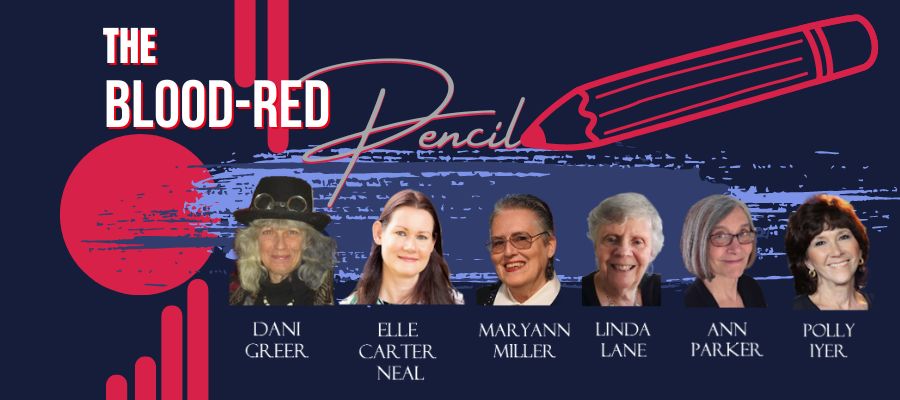

Excellent synopsis - and appropriately succinct. I might add that Debbie Ohi @inkyelbows is often very funny.
ReplyDeleteThanks, Kim. So true about @inkyelbows. Debbie's a great one to follow on Twitter.
ReplyDeleteVery good tutorial. I am still learning about hashtags and your tips helped.
ReplyDeleteThanks for explaining the "#".
ReplyDeleteGrump: You're dragging me deeper into the social media thing.
Hi Maryann -- I use two hashtags a lot (#NOCO, #FortCollins) to direct my tweets toward folks (especially writers) in Northern Colorado, announcing book signings, classes for writers, and special events from Northern Colorado Writers. Now that I think of it, I need to see if #NCW is already taken. That could be very useful. Hmmm. Thanks for sending me off on this tangent. :)
ReplyDeleteKay ... but you're not kicking and screaming very hard. I suspect you're enjoying it, especially since I know you're also busily setting up websites, new blogs, and working with Kindle and Smashwords. Twitter will be very helpful to promote those ventures.
ReplyDeleteThat's a lot to remember!
ReplyDeleteI copied it and saved in My Documents for later reference. Thanks, Nancy
ReplyDeleteN. R. Williams, fantasy author
Great tutorial. I really liked the different examples you used.
ReplyDeleteAlso, some sites will shorten your urls automatically, like ping.fm. That frees you to put a few more words in.
ReplyDeleteMorgan Mandel
http://morganmandel.blogspot.com
Excellent, useful post! Thanks for the items and the examples. This will really help. :)
ReplyDeleteMarian Allen
Thanks for the informative post. There's so much detail and information to absorb I think my brain might explode. Maybe it's just too early in the morning for me to comprehend it all. I'll copy and save to digest later.
ReplyDeleteDonna V.
http://donnasbookpub.blogspot.com