Spring has sprung and it is time to do a little spring cleaning. For me, that means sifting through and deleting old computer files I no longer need. The chore is made easier by having an organized filing system.
I’d like to offer the following tips on organizing and maintaining your precious manuscript documents. The tips apply no matter what platform you use: MAC, Windows, or Linux. Having an organized system makes it easier to find the document you are looking for and for finding the documents that need to be backed up.
You can create subfolders in My Documents instead if you prefer. You can change the icons for those folders as well.
I start with making a master folder on my Desktop for each book project or group of projects, such as a book series.
To do so: Pick a blank area on the Desktop, right click the mouse, select New, select Folder, name the folder the title of your project in the box that appears, and hit Enter to save.
The next step is to create folders within the main folder such as Characters, Setting, First Draft, and Research.
You can create subfolders by the same process, right click a blank spot within the folder, select New, select Folder, name the folder, and hit Enter to save the change.
For example, create a subfolder Characters and within it create a folder for each character. These character folders can contain a photo of someone you want to base your character on, clothes they might wear, things they might own, and a character profile document.
For Setting you can include images, maps, and a setting profile document containing all your notes about the various settings in your novel: worlds, cities, weather patterns, moon phases, rooms, layouts, chase routes, etc.
Research can contain documents supporting your story world, laws, technical information used in your story, articles, letters, etc.
If you self-publish, create a folder named Formatted Files with subfolders for Kindle, Nook, Create Space, Smashwords, etc.
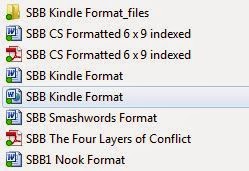
Next time, we will discuss ways to back up your folders and subfolders.
I’d like to offer the following tips on organizing and maintaining your precious manuscript documents. The tips apply no matter what platform you use: MAC, Windows, or Linux. Having an organized system makes it easier to find the document you are looking for and for finding the documents that need to be backed up.
Many users do not realize that you can create a folder on your Desktop (the screen that comes up when you turn your computer on with all of your program icons). If you want to get fancy, you can choose a specific icon to represent your project.
A program called Iconator allows you to create an icon from any jpeg image you have saved on your computer. You change the icon by hovering over the folder image, right click the mouse, select Properties, select Customize, select Change Icon and upload the desired image, then Save.
You can create subfolders in My Documents instead if you prefer. You can change the icons for those folders as well.
I start with making a master folder on my Desktop for each book project or group of projects, such as a book series.
To do so: Pick a blank area on the Desktop, right click the mouse, select New, select Folder, name the folder the title of your project in the box that appears, and hit Enter to save.
The next step is to create folders within the main folder such as Characters, Setting, First Draft, and Research.
You can create subfolders by the same process, right click a blank spot within the folder, select New, select Folder, name the folder, and hit Enter to save the change.
For example, create a subfolder Characters and within it create a folder for each character. These character folders can contain a photo of someone you want to base your character on, clothes they might wear, things they might own, and a character profile document.
For Setting you can include images, maps, and a setting profile document containing all your notes about the various settings in your novel: worlds, cities, weather patterns, moon phases, rooms, layouts, chase routes, etc.
Research can contain documents supporting your story world, laws, technical information used in your story, articles, letters, etc.
Name a subfolder Drafts. Within that folder create a folder named First Draft which can contain individual chapter or scene files.
You can create a new folder for Revision 1, Revision 2, and so on up to Final Draft. This keeps your original documents safe if you decide you need to go back to a previous version of a chapter, you lose part of a chapter by accidentally erasing it, or the computer crashes in the middle of it.
If you self-publish, create a folder named Formatted Files with subfolders for Kindle, Nook, Create Space, Smashwords, etc.
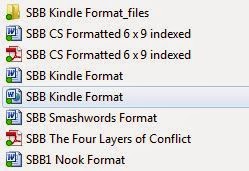
Next time, we will discuss ways to back up your folders and subfolders.
 |
Diana Hurwitz is the author of Story Building Blocks: The Four Layers of Conflict, Story Building Blocks II: Crafting Believable Conflict, Story Building Blocks III: The Revision Layers, and the YA adventure series Mythikas Island. Her weekly blog, Game On: Crafting Believable Conflict explores how characters behave and misbehave. Visit DianaHurwitz.com for more information and free writing tools. You can follow her on Facebook and Twitter. |
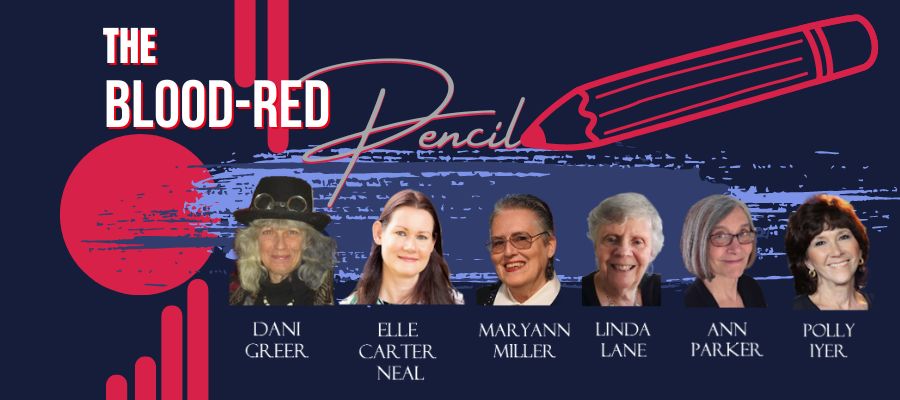





Good tips, Diana ... now, I hope you're going to allow yourself to turn the dang thing off and get outside this Memorial weekend ... hey, what am I saying, here I sit typing this comment ... arrrrrrgh! ... I'm outta here ...
ReplyDeleteOrganization can be hard work, so I suggest doing it Monday-Friday. LOL.
DeleteSuch a good way of doing things. I need more than a spring cleaning. I need a massive deletion. My computer files are a mess. You've inspired me.
ReplyDeleteYou sure are organized. I'm a little organized. I put my WIPS all in a folder, and each day I finish writing, I save the WIP with that date and make a copy. Then I email it to myself as well. That way, if I change my mind about something, I can get it back. I also have Carbonite, in case something dire happens to my computer.
ReplyDeleteI have carbonite too. But as I faced renewing it, I thought ... What if I don't store my documents on the computer at all anymore? Then they are not at risk when the computer crashes or gets a virus or dies. But that's my post for later this month. :)
DeleteI need to give this a second and maybe even a third look -- then act on it. A little organization would go a long way here, especially since I am trying to eliminate the clutter.
ReplyDeleteI hate not being able to find things. :)
Delete