It’s a new year and an excellent time to put new routines in place. One habit that sometimes gets overlooked is regularly backing up your manuscript in progress.
At least some of your back-ups of your documents should be done “off site”; i.e., off your main computer and away from the building that houses your main computer. You need to cover yourself for any possibility from viruses to fire to theft. There are many options for backing up, and the more variations you use the safer you are likely to be.
Some quick and easy options are to:
- Save copies onto an external hard drive that you or someone else keeps at their home or office. You may want to rotate two or more hard drives this way so that one is always off site and you have a drive available for backing up when you need to.
- Save your current most important files onto a flash drive and take it with you if you leave the house.
- Pay an Online Data Backup Company for storage for your most important files. (Please do plenty of research first and ensure that the company is reputable.) Free alternatives include Google Docs, DropBox, and Microsoft Cloud Storage, but you should never rely on any third party platform as your only back up.
- And my favourite option: Email a copy of your document to yourself at a different account. This gives you two back-up copies: one in your inbox of one account and one in your sent folder of the other. I often do this several times a day when I’m about to leave my desk for a while and have written anything of value.
You can email a document directly from the document itself without having to switch across to your email account and browse for the correct file.
Word 2016:
File, Share, Attach a Copy (select either Word document or PDF)
Word 2010:
File, Save and Send, Send Using Email
Make January the month that you get yourself into the regular habit of backing up your work until it feels as natural to you as clicking Save.
 |
| Elle Carter Neal is the author of the picture book I Own All the Blue and teen science-fantasy novel Madison Lane and the Wand of Rasputin. She is based in Melbourne, Australia. Find her at ElleCarterNeal.com or HearWriteNow.com |
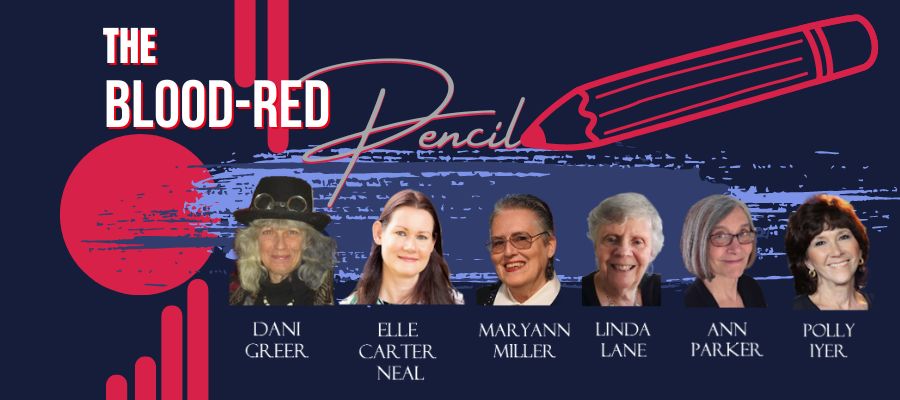

Great and timely advice. I just did it!
ReplyDeleteIf you have Windows Live Office, you can also save your work documents online.
Christa
I use Dropbox, which is free for a very reasonable amount of storage space. I also email my stuff to my daughter in Northern Ireland. You need a storage site that's not in your house, in case there's a fire or flood, or whatever.
ReplyDeleteTerry
Terry's Place
Romance with a Twist--of Mystery
Good advice.
ReplyDeleteI like the email idea. I have several MS that should be backed up as well as my work for others.
Thanks for the tip.
Excellent suggestions!
ReplyDeleteI have a Web site, and so I created a hidden folder on the site and back up personal files there. I put an index.htm page in the folder that routes back to the home page, so if someone stumbled onto the folder, he couldn't search it.
Awesome reminder! And very very important to do all the time! Thanks!
ReplyDeleteI've heard so many disaster stories from writers who didn't follow this advice! Great wisdom here, Elsa.
ReplyDeleteSince I have a google account, I use Google Docs. I have heard of the horror stories of forgetting to back up too. I have my most important files saved on various back up discs.
ReplyDeleteI also use dropbox. So it's always backed up and I don't even have to think about it.
ReplyDeleteThanks for the reminder...I need to do that, too. I've been using flash drives for bigger backups. I do like to mail a WIP to myself as a failsafe, as well as an easy way to move manuscripts between computers.
ReplyDeleteWhat great advice. Email. So simple. And costs nothing. And can't get lost like all my little flash drives.
ReplyDeleteAnd thanks for the info about emailing from Word 2010. I just got a new laptop with Word 2010 and I'm still learning the ropes.
I email it to myself from one account to another every 5,000 words or so. I keep meaning to buy a flashdrive and put it on there as well.
ReplyDeleteExcellent advice! Do it - this is from someone who has lost 3 hard drives within the past two years.
ReplyDeleteThanks for the reminder! I've been lax doing backups and I know I'm going to regret it. Think I'll do it right now.
ReplyDeleteGood reminder. I lost an entire manuscript in the past--not fun, even scanning hard copies.Now I use Carbonite--off-site, automatic backup.
ReplyDeleteI'm glad it's been a good reminder for you all. Thanks for sharing your various options for offsite and online storage.
ReplyDeleteAnne, I cover Word 2010 in my Word 4 Writers course... ;-)
Elle
Elsa Neal
Word 4 Writers on HearWriteNow
Blood-Red Pencil
I have some online backup programs, but I keep forgetting to make use of them. One problem is that even though it's supposed to be automatic, since my server always seems to time out somewhere in the process, it screws things up. Instead, I have to manually select so at least I can get some of the backup accomplished. Anything I'm really worried about, like current WIPs, I email to myself every few days at least.
ReplyDeleteMorgan Mandel
http://morganmandel.blogspot.com
I use multiple back up systems. First, I have DropBox, for quick, free back ups of up to 2 gigs of data. I have my writing folder in there and it synchs files as soon as they are changed with its server copy.
ReplyDeleteI also use BackBlaze, a reputable off-site back up system that costs $50 a year, unlimited space, and constantly backs up your system as files change. Pretty much install it and forget it until you need it to save your buns! It also keeps versions, which saved my manuscript when DropBox got confused one day and overwrote one file with an older version! Retrievals are free, though if you need to recover everything they have some affordable options for getting it on DVD or External Drive versus having to download it.
Finally, I regular back up all documents, pictures, etc to an external hard drive that is stored in a fire/water proof safe. I prefer this option to it being in my purse and possibly getting stolen, or left in a car and cooked (it gets hot in Texas LOL)