Here are some tips for using features of MS Word to make it easier to co-ordinate the documents you use for your manuscript and your notes by viewing them at the same time.
Compare Side by Side feature
You can also adjust the width of each window by clicking and dragging it, giving more of your screen space to the document you’re working on and a small pane to allow you to refer to your notes. With your notes document open in a side by side pane, you can make notes while you are working, simply by clicking in your notes document and typing.
The Compare feature is also a great editing tool for copying sections from one document to another (for example, copying a character description across to your notes for future reference). Highlight the text you want to copy from the one document, hold down the Control key, and drag the highlighted text across to the other document.
Click “Close Side by Side” on the Compare Side by Side Toolbar when you no longer need both documents on the screen.
Arrange All feature
Split Screen feature
---------------------------------------------
Is Word driving you crazy? Then Word 4 Writers is for you. Learn to tame the monster and save your time in front of the screen for writing not fighting. Elsa Neal has been strong-arming Word for 14 years and teaching others to do the same. She is based in Melbourne, Australia.

Compare Side by Side feature
- Window, Compare Side by Side with…
- Select your second document from the list (both documents must be open)
You can also adjust the width of each window by clicking and dragging it, giving more of your screen space to the document you’re working on and a small pane to allow you to refer to your notes. With your notes document open in a side by side pane, you can make notes while you are working, simply by clicking in your notes document and typing.
The Compare feature is also a great editing tool for copying sections from one document to another (for example, copying a character description across to your notes for future reference). Highlight the text you want to copy from the one document, hold down the Control key, and drag the highlighted text across to the other document.
Click “Close Side by Side” on the Compare Side by Side Toolbar when you no longer need both documents on the screen.
Arrange All feature
- Window, Arrange All
Split Screen feature
- Window, Split Screen
---------------------------------------------

Is Word driving you crazy? Then Word 4 Writers is for you. Learn to tame the monster and save your time in front of the screen for writing not fighting. Elsa Neal has been strong-arming Word for 14 years and teaching others to do the same. She is based in Melbourne, Australia.
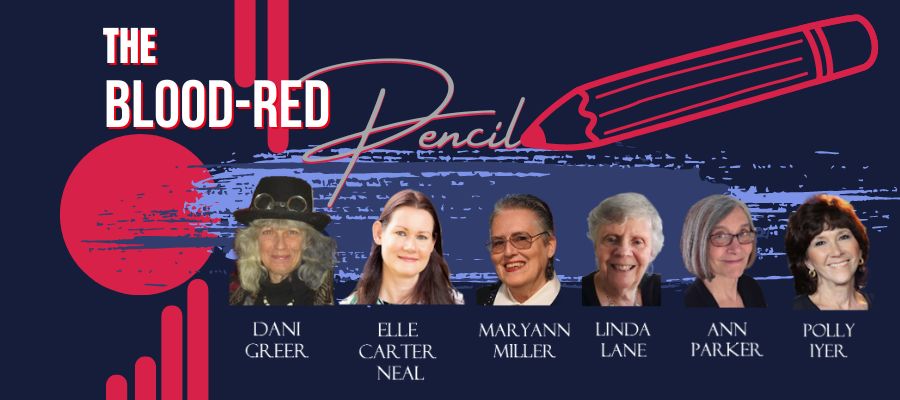

Thanks for the good tippage.
ReplyDeleteGreat ideas there. Thanks.
ReplyDeleteI love that you share software tips, too! Great advice and ideas.
ReplyDeleteI'm glad you found it helpful.
ReplyDeleteThanks for the tip. There are so many features in Word to learn.
ReplyDeleteMorgan Mandel
http://morganmandel.blogspot.com