This month's theme is perfectly timed since I recently returned from the Public Safety Writers Association Conference (PSWA) in Las Vegas. In addition to meeting and hearing from police officers, PIs, firefighters, 9-1-1 dispatchers, hazmat responders, military personnel, a postal inspector, SWAT members, and more about their jobs and experiences, I participated in a panel titled "Perfecting Your Writing. " Thanks to my fellow panelists, I am able to provide a selection of #writing tricks and tools for your perusal. Below, you'll probably find something old, something new, definitely a lot borrowed, and a bit of blue.
Without further ado...
From Thonie Hevron
From Camille Minichino
From Kathy McIntosh
From Susan Tuttle
And one final trick from me (Ann Parker)
Without further ado...
From Thonie Hevron
- SmartEdit is wonderful free software that takes some of the pain out of culling those oft-repeated words. You can pre-set your own filters. I always use this.
- Hemingway is a fee-based (free online and app is one-time $19.99 and well worth it) program that identifies confusing and complicated sentences. This is also a must use before I send anything off.
From Camille Minichino
- I write out a vocabulary list for my setting and theme—random words or phrases that will enhance the manuscript. I refer to the list for a descriptor or to construct a metaphor.
- I check the opening sentence of every chapter to be sure there’s a sense of place and continuity. Readers usually stop at ends of chapters. Who knows when they’ll return? A little subtle summary will help.
- At the end, or sometimes during the process, I check every scene for a) all five senses and b) the dramatic elements of dialogue, action, setting, character descriptors, internal thoughts, internal physiological sensations.
From Kathy McIntosh
- Resist the urge to explain (RUE). Thanks to Self-Editing for Fiction Writers by Renni Browne and Dave King
- https://www.quickanddirtytips.com/grammar-girl
- https://www.grammarly.com/
- https://DailyWritingTips.com
From Susan Tuttle
- Read dialogue aloud and listen for times when you unconsciously use contractions instead of the individual words as written. Record yourself reading, or better yet have someone else read the dialogue to you. Change anything that doesn't sound normal and natural.
- Keep a "cheat sheet" nearby of the names and basic descriptions of the main characters and check it as you edit for their height, eye color, hair color and length, etc., to make sure blue eyes don't become green, blond hair doesn't become brown, and Tim doesn't become Tom.
- Check for consistency in POV, and for any subtle shifts that may have snuck in. (ex: The dog sat up and wagged its tail, eager to join in the adventure.) Rewrite to eliminate any inadvertent shifts.
And one final trick from me (Ann Parker)
- For Microsoft Word users: When I have more than one version of my manuscript open on my desktop (for instance, one with tracked changes and a second "master" file), I change the color of the background of the master file to light blue or green. This way, I can easily tell which file is which. On a Mac, you can find that option under the Design tab (see photo below for the promised blue).
 |
| Ann Parker authors the award-winning Silver Rush historical mystery series published by Poisoned Pen Press. During the day, she wrangles words for a living as a science editor/writer and marketing communications specialist (which is basically a fancy term for "editor/writer"). Her midnight hours are devoted to scribbling fiction. Visit AnnParker.net for more information. |
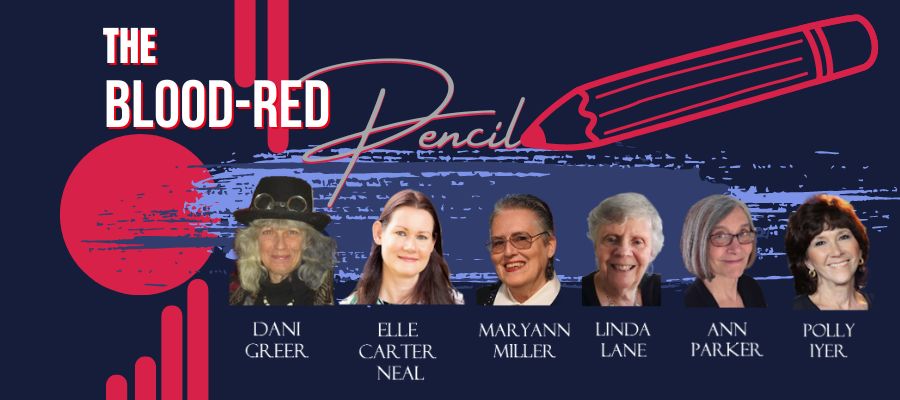


Good ideas. Thanks for sharing them.
ReplyDeleteHello V.M.! Hope you find some useful nuggets here... I know I did! :-)
DeleteI've had several writers recommend Grammerly as an overall manuscript editing check. I think I'm going to give it a try.
ReplyDeleteIf you do, Pat, be sure and let us know how it goes...
DeleteGreat summary, Ann! I'm going to look for the Blue tip on my Mac!
ReplyDeleteLet me know how the "blue" works for you, Camille. And thank you for your tips!
DeleteThis is great. Thank you, Ann!
ReplyDeleteHi Heidi! You're welcome!
DeleteThanks, Ann. It was a fun panel. Everyone learned a lot. So great of you to put these tips out there...
ReplyDeleteI agree Thonie, and thank you for making a handout of all the suggestions!
DeleteWow, I love the Page Color idea! And so easy. Thanks. I'm going crazy with the whole palette :)
ReplyDeleteLoved being on the panel with you. I learned so much and have already shared the blue screen idea!
ReplyDeleteLove the tip about natural dialogue and listening to what you've written. Elmore Leonard says the one rule that sums up his ten writing rules is: "If it sounds like writing, I rewrite it." Great and informative post, Ann.
ReplyDeleteGreat info, Ann. I, too, appreciate the reminders about dialogue. If it doesn't sound like we (and others) talk, rework it.
ReplyDelete