You’ve written a story, and want to share it on Amazon, so the whole world will see it. Before doing so, you need to make sure everything is up to speed. There's lots of ground to cover, but here are a smattering of helpful hints to get you rolling.
I used Stephen R. Walker of srwalkerdesigns.com to design the Girl of My Dreams cover, which is my favorite. First, I selected a stock photo and he changed it a bit, then jazzed everything up to make the cover stand out. He’s reasonably priced, easy to work with, and open to suggestions.
Okay, you’ve come this far. Now, take a deep breath, click on that bookshelf at kdp.amazon.com and fill in all the blanks with your preferences, then upload your cover and book. Amazon has a tool there which will ask about correct spellings of certain words, which you can change if needs be. You also can check to see how your book will look on various Kindle devices.
If you discover later that you did make a mistake somewhere along the line, never fear. You still have an option to fix it by resubmitting the new version while the initial version is still live on Amazon.
Remember, though, first impressions are important, so you’re better off being thorough the first time around.
I hope this helps you create a masterpiece on Amazon, without breaking your piggy bank.
- Do a title page with your book's name, then skip down a few lines and add your author name. Speaking of titles - Don’t choose one that’s been around the block. Readers get confused easily, and if someone recommends a title, the reader might go to the wrong book, instead of yours.
- Do single space your document. Do indent the first line of your paragraphs, instead of tabbing. Do make page breaks for each chapter and number the chapters.
- Don’t repeat certain words, especially unusual ones that readers will remember. Do use a Thesaurus or Google to find synonyms.
- Don’t begin every sentence the same way. Vary the structure.
- Don’t tell the reader too much backstory. Sprinkle it in a little at a time.
- Don’t let the cat out of the bag too soon in your plot. Keep your readers guessing.
- Do use spell check. It may not catch every mistake, but it will catch a lot.
- Don’t think your work is perfect. Do get an editor, or if you can’t afford one, at least submit your work to some top-notch beta readers for critiques.
- If you use Microsoft Word as I do, use the Inspect Your Document feature to catch certain items that shouldn’t be there, such as personal data, headers, footers and more.
- Don’t settle for just any book cover. If you like someone's book cover, see if you can learn who designed it and/or where the picture came from. Then, decide if you can afford that cover illustrator or if you need to do the cover yourself.
 |
| Available from Amazon |
I used Stephen R. Walker of srwalkerdesigns.com to design the Girl of My Dreams cover, which is my favorite. First, I selected a stock photo and he changed it a bit, then jazzed everything up to make the cover stand out. He’s reasonably priced, easy to work with, and open to suggestions.
- If you design your own book cover, which I’ve also done for some of my books, to avoid confusion, don’t choose pictures you’ve seen on other book covers. There are plenty of stock photo sites to peruse. Some I’ve used are Istock.com, Dreamstime.com, and Bigstock.com. Don’t settle for the first choices, but skim further down, so there’s less chance of duplication. Once you find a picture you like, you can use Picmonkey.com, Amazon Cover Creator found in the Bookshelf section of kdp.amazon.com, or one of many other programs to design your cover. When you do, make sure to spell everything right in your title and author name.
- When everything looks as good as can be, before taking the final plunge, do email your document to your kindle, if you have one, so you can check everything again. You’d be surprised what errors you can find that way.
Okay, you’ve come this far. Now, take a deep breath, click on that bookshelf at kdp.amazon.com and fill in all the blanks with your preferences, then upload your cover and book. Amazon has a tool there which will ask about correct spellings of certain words, which you can change if needs be. You also can check to see how your book will look on various Kindle devices.
If you discover later that you did make a mistake somewhere along the line, never fear. You still have an option to fix it by resubmitting the new version while the initial version is still live on Amazon.
Remember, though, first impressions are important, so you’re better off being thorough the first time around.
I hope this helps you create a masterpiece on Amazon, without breaking your piggy bank.
Experience Morgan Mandel's diversity and versatility. Check Out Her Standalone Romantic Comedy, Girl of My Dreams, the romantic comedy series, Her Handyman, and A Perfect Angel. For Mystery/Suspense, try Killer Career or Two Wrongs. For the small town of Deerview series: Hailey's Chance: Will Baby Make 3? and Christmas Carol.Websites:Morgan Mandel.Com Morgan Does Chick Lit.Com. Twitter:@MorganMandel
|
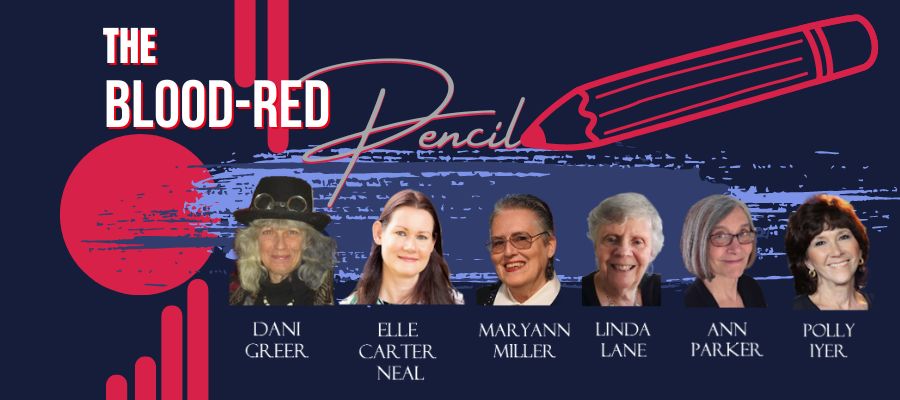


I'd recommend section breaks over page breaks - this makes it much easier to remove the headers and page numbers from the first page of each chapter for that extra bit of polish. And, if you like starting a new chapter on an odd page, it also is easier to do with a section break.
ReplyDeleteAnd never use enters/returns to control spacing - always use Word styles. Make one for title, one for author name and use the spacing features accordingly. Ditto for spacing before and after chapter titles. Significantly easier to change as needed and without having to go through the entire document to do every little change. :)
Thanks for the added suggestions, Anma!
DeleteLots of good info here, Morgan. As with all things that involve a computer, self-pubbing on Amazon comes with a bit of a learning curve.
ReplyDeleteYes, and also a remembering curve!
DeleteMost importantly, kids, hire a competent editor ... like the ones at BRP ... to polish your tome into the brilliant masterpiece that it was intended to be!
ReplyDeleteGood idea, Christopher!
DeleteThose are good tips. The formatting of an interior for a print version is different. Definitely use their templates, but most importantly make sure you copy plain text into the template. For e-books, you have to strip all extraneous formatting (returns, line spacing, etc.) from the e-version as well. There are instructions on the kindle site. Otherwise your e-book will come out looking a creature from the black lagoon.
ReplyDeletePrinting with CreateSpace did take me a bit longer last time I did it. It wasn't easy getting the bottom of the pages to line up right.
DeleteI have stubbornly insisted to do everything myself. I did make some mistakes like headers on the first page of the CreateSpace version, but I eventually got it right. It does work better with section breaks as Anma mentioned. I think I made every mistake possible, but as Morgan said, you can change things.
ReplyDeleteYes, at first I used an illustrator for my covers, by lately I've been doing my own covers. However, I just haven't had time to do CreateSpace lately, and am lucky to get the ebook versions out.
Delete