Editors are often advised to read manuscripts aloud, as you will catch mistakes that you might not when reading silently. Last summer I got an excellent editing tip from the reader comments on this very blog that takes this advice one step further. I’ve been using it ever since. (This is another tip – read the comments on the Blood-Red Pencil as well as the posts! They often contain juicy nuggets of wisdom from other writers and editors.)
Convert the manuscript into a PDF file, then on the View menu click the Read Aloud function. Adobe will read aloud to you. It’s true, the voice (mine is female, but some may be male) reads in a mechanical monotone, but this is a plus. You will hear each individual word that way. The first time I tried this, I was amazed at how much easier, faster, and more efficient this was. If you’re editing your own, or someone else’s work, I urge you to try this.
Of course, it’s not perfect. Adobe has some strange ideas about pronunciation. The manuscript I first edited this way was about succeeding in small business, and it included the word “referral” (and its variations) often. The PDF lady thinks this word is pronounced “reFAYrul.” I can’t imagine why, but that’s what she thinks.
She also does not recognize the name “Jan.” The book mentioned someone named “Jan Smith” but the PDF lady read this as “January Smith.” There was a “Cal Jones” in the manuscript, and the PDF lady read this as “calendar Jones.” And if you end a sentence with the word “is,” be prepared for the PDF lady to read this as “island.”
But after you get used to these peculiarities, it’s a fine way to edit. I recommend it.


Convert the manuscript into a PDF file, then on the View menu click the Read Aloud function. Adobe will read aloud to you. It’s true, the voice (mine is female, but some may be male) reads in a mechanical monotone, but this is a plus. You will hear each individual word that way. The first time I tried this, I was amazed at how much easier, faster, and more efficient this was. If you’re editing your own, or someone else’s work, I urge you to try this.
Of course, it’s not perfect. Adobe has some strange ideas about pronunciation. The manuscript I first edited this way was about succeeding in small business, and it included the word “referral” (and its variations) often. The PDF lady thinks this word is pronounced “reFAYrul.” I can’t imagine why, but that’s what she thinks.
She also does not recognize the name “Jan.” The book mentioned someone named “Jan Smith” but the PDF lady read this as “January Smith.” There was a “Cal Jones” in the manuscript, and the PDF lady read this as “calendar Jones.” And if you end a sentence with the word “is,” be prepared for the PDF lady to read this as “island.”
But after you get used to these peculiarities, it’s a fine way to edit. I recommend it.
~~~~~~~~
Kim Pearson is an author, ghostwriter, and owner of Primary Sources, a writing service that helps others become authors of professional and compelling books and articles. She has authored 6 books of her own, and ghostwritten more than 30 non-fiction books and memoirs. To learn more about her books or services, visit http://www.primary-sources.com/.

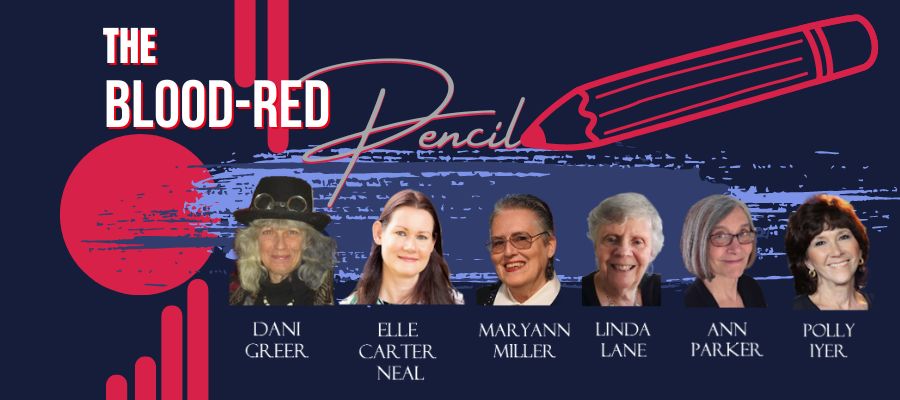


I tried one of those mechanical voices years ago and found it so irritating, but it's probably time to give it another chance. Thanks for the reminder.
ReplyDeleteI use Foxit Reader and it also has the read aloud feature. Thank you!!!
ReplyDeleteI read everything I write, out loud. I often act it out as well, to get movements correct or how much time it takes to "do" something I'm writing about.
ReplyDeleteHow interesting. I'll give it a try. Thanks.
ReplyDeleteMaybe the Adobe lady is dyslexic ... I can relate.
ReplyDeleteThis is great! I did not know about this feature. I'm using it now for my poetry as well. Thanks for the tip.
ReplyDeleteThe read aloud feature reminds me of a local organization called Audio Reader. They transfer printed material into audio and Braille formats. I never would have thought to use it for proofreading!
ReplyDeleteDo all versions of MS Word have this function? Just wondering.
ReplyDeleteI had no idea. Fascinating.
ReplyDeleteDonna, I'd never heard of Foxit Reader; thanks for the heads up. Jodi - what an interesting idea, to act out the manuscript as well as read it aloud. Although if you work in front of a window, you might want to make sure the neighbors aren't home -- they might start to wonder. Dani, I don't know if all versions of Word have the Acrobat function - I use MS WOrd 2007, and it does.
ReplyDeleteIsn't reFAYrul the southern pronunciation? I hear that in East Texas. LOL
ReplyDeleteKim, thanks for this helpful post. I did not know about the Adobe read-to-me feature. Will have to check it out.
Great idea! It also saves tired, old eyes from staring endlessly at the monitor. :-)
ReplyDeleteI don't think I could listen to my fiction this way—I fear the flat affect would suck the life from it forever! Sounds like a good idea for some kinds of projects, though.
ReplyDeleteInteresting! I didn't know you could do that!
ReplyDeleteI really like the content of your post. . .thanks a lot for showing it to me..keep it up . .
ReplyDeletevapor recovery tower