I have a truth to admit; I kept telling myself and others that I wanted to get a tablet so that I could do more writing. That wasn't really the case. First and foremost on my things to do on a tablet was to play games. Since I purchased my ASUS Transformer, the bulk of what I do on it is play games...and watch Netflix.

Once I bought the keyboard, however, I started to think about my writing again. I began downloading apps every chance I got, picking up note taking/writing apps, such as SuperNote, Evernote, Springpad, and Catch. While I enjoy each of these apps and the ASUS came with Polaris Office, there are three specific apps that I've been using a lot and that help me to get my story ideas (and the actual stories) down on paper.
Mindjet

In my initial foray into working on a story, my mind is scattered. As such, writing linearly doesn't suit me. I need something visual, something I can move, something that shows me my idea and not just shows me the text.
Enter Mindjet.

I'm currently using Mindjet to see a collection of stories I'm hoping to start writing soon. Using this app allows me to see what my central point is and to see how each bracket added to the tree connects back to that point. It also helps me when I'm developing academic works. I pop the thesis idea into the center and branch out into points I want to cover and then branch out again with sources and comments.
As the Mindjet site states, you can organize ideas, track tasks, and map plans with the app. It's definitely worth the investment.
OneNote

This particular application just seems to follow me wherever I go. Even with my beloved Scrivener for Windows on my laptop, I still come back to OneNote from time to time to get my notebook fix.

As the image above shows, there are buttons for recent notes, quick notes, and quick photo notes, and you're able to create bulleted lists, highlight text, and make checkboxes. Additional OneNote Mobile features include the ability to store and access multiple OneNote notebooks, sync to your free SkyDrive account for access anywhere, access your notes offline, edit tables, and support external hyperlinks.

I've used the OneNote app recently to view material I've been writing and collecting for various parts of my dissertation. No matter how digitized I become, the notebook--digital or tangible--will always be used by me.
OnLive Desktop

Although I can easily connect to my laptop remotely from my Transformer, the idea of not having to remotely sync up and still get to use Word excites me, so you can imagine the smile that grew on my face when I learned about OnLive Desktop. When you login to OLD, your screen has a PC desktop interface.

There are several OLD plans, ranging from free OLD Standard and $4.99 a month OLD Plus to OL Enterprise and OL Collaborative Services. With all of the plans, you receive PC Microsoft Office with cloud storage, instant-action, media-rich Windows 7 cloud desktop, and Adobe Flash. Additional services are added depending on how much you're willing to pay for a plan.

What excited me more than anything about all of it was just my ability to actually use comments and tracked changes in Word. Even though I use my tablet mostly for entertainment and creative projects, I've wanted the opportunity to edit clients' works from the tablet if necessary. I know there are other apps out there that might allow me to use comments and something like tracked changes, but there is nothing like using what you know, and I know Word. And it knows my tablet through OnLive.
Recently, however, there have been reports that all may not be sunshine and rainbows with OnLive. Several sites [here, here, and here] have stated Microsoft reports that OnLive Desktop Office streaming app may violate licensing agreements. Whereas there seems to be hope that OLD will work out this issue with Microsoft, the resolution is still up in the air. Thankfully, there are plenty of great writing apps for Android if OLD disappears...and I'll be out there looking for the next, best one.
~~~~~~~~~~
 Shon Bacon is an author, doctoral candidate, editor, and educator. She has published both creatively and academically. Shon also interviews women writers on her popular blog ChickLitGurrl: high on LATTES & WRITING. You can learn more about Shon's writings at her website, and you can get information about her editorial services at CLG Entertainment. Currently, Shon is busy editing, writing, and pursuing her Ph.D. in Technical Communication and Rhetoric at Texas Tech University.
Shon Bacon is an author, doctoral candidate, editor, and educator. She has published both creatively and academically. Shon also interviews women writers on her popular blog ChickLitGurrl: high on LATTES & WRITING. You can learn more about Shon's writings at her website, and you can get information about her editorial services at CLG Entertainment. Currently, Shon is busy editing, writing, and pursuing her Ph.D. in Technical Communication and Rhetoric at Texas Tech University.

Once I bought the keyboard, however, I started to think about my writing again. I began downloading apps every chance I got, picking up note taking/writing apps, such as SuperNote, Evernote, Springpad, and Catch. While I enjoy each of these apps and the ASUS came with Polaris Office, there are three specific apps that I've been using a lot and that help me to get my story ideas (and the actual stories) down on paper.
Mindjet
In my initial foray into working on a story, my mind is scattered. As such, writing linearly doesn't suit me. I need something visual, something I can move, something that shows me my idea and not just shows me the text.
Enter Mindjet.
I'm currently using Mindjet to see a collection of stories I'm hoping to start writing soon. Using this app allows me to see what my central point is and to see how each bracket added to the tree connects back to that point. It also helps me when I'm developing academic works. I pop the thesis idea into the center and branch out into points I want to cover and then branch out again with sources and comments.
As the Mindjet site states, you can organize ideas, track tasks, and map plans with the app. It's definitely worth the investment.
OneNote
This particular application just seems to follow me wherever I go. Even with my beloved Scrivener for Windows on my laptop, I still come back to OneNote from time to time to get my notebook fix.
As the image above shows, there are buttons for recent notes, quick notes, and quick photo notes, and you're able to create bulleted lists, highlight text, and make checkboxes. Additional OneNote Mobile features include the ability to store and access multiple OneNote notebooks, sync to your free SkyDrive account for access anywhere, access your notes offline, edit tables, and support external hyperlinks.
I've used the OneNote app recently to view material I've been writing and collecting for various parts of my dissertation. No matter how digitized I become, the notebook--digital or tangible--will always be used by me.
OnLive Desktop
Although I can easily connect to my laptop remotely from my Transformer, the idea of not having to remotely sync up and still get to use Word excites me, so you can imagine the smile that grew on my face when I learned about OnLive Desktop. When you login to OLD, your screen has a PC desktop interface.
There are several OLD plans, ranging from free OLD Standard and $4.99 a month OLD Plus to OL Enterprise and OL Collaborative Services. With all of the plans, you receive PC Microsoft Office with cloud storage, instant-action, media-rich Windows 7 cloud desktop, and Adobe Flash. Additional services are added depending on how much you're willing to pay for a plan.
What excited me more than anything about all of it was just my ability to actually use comments and tracked changes in Word. Even though I use my tablet mostly for entertainment and creative projects, I've wanted the opportunity to edit clients' works from the tablet if necessary. I know there are other apps out there that might allow me to use comments and something like tracked changes, but there is nothing like using what you know, and I know Word. And it knows my tablet through OnLive.
Recently, however, there have been reports that all may not be sunshine and rainbows with OnLive. Several sites [here, here, and here] have stated Microsoft reports that OnLive Desktop Office streaming app may violate licensing agreements. Whereas there seems to be hope that OLD will work out this issue with Microsoft, the resolution is still up in the air. Thankfully, there are plenty of great writing apps for Android if OLD disappears...and I'll be out there looking for the next, best one.
~~~~~~~~~~
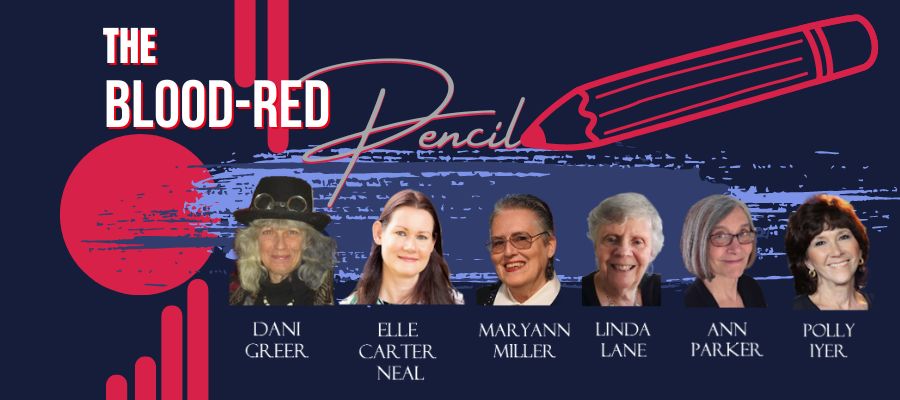

Oh my goodness, Shon! The very mention of all this technology sends me into a nostalgic longing for times past when life was simple. Some will argue that I'm a dinosaur - and perhaps rightly so - but I do see potential in the apps you discuss.
ReplyDeleteThis weekend I attended a seminar where I laboriously took notes by hand with old-fashioned pencil and paper. (Thankfully, the pencil had an eraser!) As I read your post, I thought how handy it would have been to have an app that allowed me to type in my notes. At this point I type faster (and sometimes more accurately) than I write in longhand. Hmmmmm. Maybe I need to rethink the dinosaur thing.
Great post!
These apps sound interesting, but probably wouldn't work on my hand-cranked computer.
ReplyDeleteSo, Shon, I love the keyboard and the 32 GB for the cost. Tell me why YOU bought the Asus instead of another tablet. Why not an iPad - cost more than anything? I'm curious as to your choice, because I'm moodling choices myself.
ReplyDeleteLinda, you know, I feel the same way you do. Most of the time, when I go in for conferences with my dissertation chair, I bring with me a pad and a pen despite the fact that I have this tablet. I don't write by hand as often as I would like (it's funny how tendinitis flares up more for me when I write by hand than when I type on the computer), but there is still something "real" for me about holding something in my hand and writing.
ReplyDeleteDani, I've always kinda been anti-Apple. No real rhyme or reason to the "anti" part. LOL I debated for over a year between iPad and something else. At least 15 times I went back and forth between getting a Galaxy or getting an iPad. Cost wasn't really wasn't an issue. I knew that I wanted a 16GB tablet, and I knew I wanted to play games on it and have a few apps that I could use for writing...and watch my Netflix. That was as broad as my mind was. Oh, and it had to have expansion slots. I was still up in the air over a choice until I went to Best Buy and saw the ASUS Transformer. The Prime was coming out, and I could have easily gone with the upgrade to the this tablet, but hands down, the LOOK of this machine won me over. It has like a houndstooth pattern and it's brown and bronze, and it just looks different, and I like different. It's not all black or white or gray and sleek. It has some character. And it being an Android with the things I wanted to boot made me go, "I want it" after just five minutes checking it out. And with the keyboard attached and fully charged, I get a little over 18 hours in battery time...and an SD card slot (on keyboard) and a mini SD card slot (on tablet), so I have more than enough space for whatever I might want to do.
ReplyDeleteYou have a red laptop in my story about you. Did you ever read it? ;) I want something with a keyboard that I can use in the city for online stuff and emails - also to review apps. The iPad just doesn't seem, I dunno, as convenient and usable. Like to type stuff. I suppose they probably have a keyboard dock to buy for it, right, but that's just more money to spend. I know from my e-reader that downloading a book and typing on that squirrrrely screen - no way will I spend $600 for that kind of inconvenience. It would drive me nuts in about two days!
ReplyDeleteShon, is OneNote an app that a virtual team could use? Like to share files, calendars, and that sort of thing? Nobody likes Google Office, Drop Box is mentioned as un-secure, and I wondered if OneNote might be a good choice with a mix of computers.
ReplyDeleteDani,
ReplyDeleteI just wrote you about that story. LOL OMG. Love red--had a red mini-laptop a year or two ago that I gave to my baby bro. The ASUS I have now, when it's hooked up to its keyboard, feels like that mini. It's very comfortable to type with, even with my chunky fingers, and with the expansion slot, it gives you a lot of space to do what you need. One of the biggest debates I heard when deciding which tablet to get was regarding apps--Android didn't offer enough apps. I'm not sure what people need on their tablets, but I have plenty of apps for all of my interests--too many games to count, comic book apps (been my fave reading as of late), social media apps, entertainment/news apps, and document/text/sharing apps. I'm getting what I need with my Android tablet.
Here are two blog posts to check out:
ReplyDelete- Connect Your Android Device to SkyDrive with OneNote and Other Apps, http://goo.gl/PKb7I
- Plan a Trip Using Groups, OneNote, and SkyDrive, http://goo.gl/LQaTf
In a roundabout way, these together I think can address that question, Dani. I've never done much group work with OneNote, but I do know that pairing it with SkyDrive and Windows Live gives you that ability to share space with a group of people and in that space, share materials--wondering if that includes the calendar.
I must confess that I never play games on any of my computers or my iPhone, but way back when Tandy was the only computer around, I used to play Solitaire.
ReplyDeleteI can't handle apps for organization, and have trouble handling organization at all. It's not in my nature to plot. I need to create, then go back and add and fix what I did. Wishing and trying to be more organized is too restrictive for me.
Morgan Mandel
http://morganmandel.blogspot.com
I am a HUGE fan of Evernote and OneNote. Great post.
ReplyDeleteThe online desktop is pretty neat!
ReplyDelete