Some time ago in a discussion in our office - the list where we BRP contributors take care of the business of keeping the blog running smoothly and providing the best tips and advice we can share - one of our editors asked, "How many of you build your Word dictionary to include oft-used words? How many of you use Spell Check on manuscripts? How many of you run through common passive words before you read the manuscript?"
Some of the answers reflect how we approach this as editors, as well as when we are writing something original.
MARYANN: I add words to my dictionary all the time, especially character names so I make sure they are spelled the same way throughout the manuscript. In my own work I have a tendency to spell last names differently. My editor caught that in my last book, thank goodness, so now I make sure I have the name in the dictionary.
DANI: I have Spell Check turned on and I notice that many manuscripts come to me with misspelled words. Apparently, the writer didn't use Spell Check. This one little step is so easy, why skip it? Another simple step is to use Find/Replace to search for passive verbs and overused words. I search for "and" because this picks up all the sentences starting with the word. Almost no sentence should start with "and." Combine it with the previous sentence or drop the "and" for stronger writing.
ELSA: I work with the Spell Check turned on but the Grammar Check turned off. I add all my character names to the dictionary, as well as many words that I know are correct but which come up with the red squiggly line. If it's a word I don't think I'll use very frequently, though, I don't bother to add it to the dictionary and just ignore the red line. I correct spelling errors that Word catches as I make them; I can't turn off my internal editor and ignore typos even in the first draft, as some writers prefer to do to maintain their flow.
I have to admit I don't tend to use many of the ways of checking for issues like passivity or excessive adverb/adjective use, although I really should. I leave this task for absolute last because I don't want to have to re-do this if I end up doing major re-writes.
MARYANN: I've learned, through my own work and by editing for clients, not to rely solely on on Spell Check to catch all the typos, etc. I just read a published book that had some mistakes that weren't caught by Spell Check because they were properly spelled words, just the wrong words. To answer the last question, I don't worry about those passive words until after I have read the client's entire manuscript. I deal with those in the editing process for them and for myself.
KATHRYN: I've only used Word's dictionary to auto-fill character names. I'm not a great typist (I know, appalling!) and so my character "Kandelbaum" was represented as "Kandelabum" an awful lot. In a previous novel my fingers stumbled on the name "Autumn" a lot. Even back when I was a journalist, there were only so many times I felt like typing the name "Buraczeski," lol.
I work on a Mac, and more than once Word has crashed the document while spell-checking an entire novel, so I've stopped doing it. I look for underlined words instead.
I use Grammar Check only if something is underlined, and adopt the suggestions about half of the time.
~~~~~~~~~~~~~~~~~
 Maryann Miller is an author and freelance editor. Her latest book is Open Season, which has gotten nice reviews from Library Journal and Publisher's Weekly. One Small Victory, is a top seller in the mystery bestseller list at the Amazon Kindle store. Visit her Web site for information about her books and her editing services. If you have a good book, she can help you make it better. She will stop playing with her horse and work, honest.
Maryann Miller is an author and freelance editor. Her latest book is Open Season, which has gotten nice reviews from Library Journal and Publisher's Weekly. One Small Victory, is a top seller in the mystery bestseller list at the Amazon Kindle store. Visit her Web site for information about her books and her editing services. If you have a good book, she can help you make it better. She will stop playing with her horse and work, honest.

Some of the answers reflect how we approach this as editors, as well as when we are writing something original.
MARYANN: I add words to my dictionary all the time, especially character names so I make sure they are spelled the same way throughout the manuscript. In my own work I have a tendency to spell last names differently. My editor caught that in my last book, thank goodness, so now I make sure I have the name in the dictionary.
DANI: I have Spell Check turned on and I notice that many manuscripts come to me with misspelled words. Apparently, the writer didn't use Spell Check. This one little step is so easy, why skip it? Another simple step is to use Find/Replace to search for passive verbs and overused words. I search for "and" because this picks up all the sentences starting with the word. Almost no sentence should start with "and." Combine it with the previous sentence or drop the "and" for stronger writing.
ELSA: I work with the Spell Check turned on but the Grammar Check turned off. I add all my character names to the dictionary, as well as many words that I know are correct but which come up with the red squiggly line. If it's a word I don't think I'll use very frequently, though, I don't bother to add it to the dictionary and just ignore the red line. I correct spelling errors that Word catches as I make them; I can't turn off my internal editor and ignore typos even in the first draft, as some writers prefer to do to maintain their flow.
I have to admit I don't tend to use many of the ways of checking for issues like passivity or excessive adverb/adjective use, although I really should. I leave this task for absolute last because I don't want to have to re-do this if I end up doing major re-writes.
MARYANN: I've learned, through my own work and by editing for clients, not to rely solely on on Spell Check to catch all the typos, etc. I just read a published book that had some mistakes that weren't caught by Spell Check because they were properly spelled words, just the wrong words. To answer the last question, I don't worry about those passive words until after I have read the client's entire manuscript. I deal with those in the editing process for them and for myself.
KATHRYN: I've only used Word's dictionary to auto-fill character names. I'm not a great typist (I know, appalling!) and so my character "Kandelbaum" was represented as "Kandelabum" an awful lot. In a previous novel my fingers stumbled on the name "Autumn" a lot. Even back when I was a journalist, there were only so many times I felt like typing the name "Buraczeski," lol.
I work on a Mac, and more than once Word has crashed the document while spell-checking an entire novel, so I've stopped doing it. I look for underlined words instead.
I use Grammar Check only if something is underlined, and adopt the suggestions about half of the time.
~~~~~~~~~~~~~~~~~
 Maryann Miller is an author and freelance editor. Her latest book is Open Season, which has gotten nice reviews from Library Journal and Publisher's Weekly. One Small Victory, is a top seller in the mystery bestseller list at the Amazon Kindle store. Visit her Web site for information about her books and her editing services. If you have a good book, she can help you make it better. She will stop playing with her horse and work, honest.
Maryann Miller is an author and freelance editor. Her latest book is Open Season, which has gotten nice reviews from Library Journal and Publisher's Weekly. One Small Victory, is a top seller in the mystery bestseller list at the Amazon Kindle store. Visit her Web site for information about her books and her editing services. If you have a good book, she can help you make it better. She will stop playing with her horse and work, honest.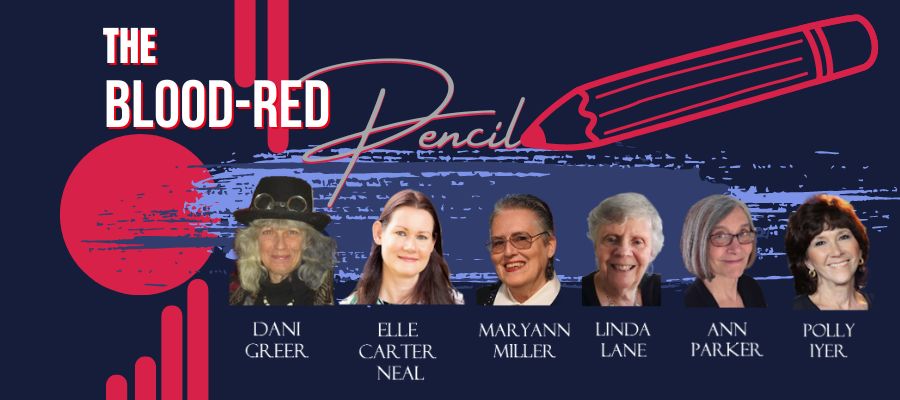
I keep spell check turned on. Turned off grammar check when not a single green squiggle was "right" -- the kicker: I'd written a scene where a man shows up at the door at 2 AM. The character opening the door says, "Joe! What the *F* are you doing here at this hour?" Grammar check told me it should read "What the *F* IS you doing here..." because "F* is singular.
ReplyDeleteAnd I'm glad you're not my editor, Dani, because my voice includes starting lots of sentences with "And" (even though I remember being taught not to). My editors have never minded.
If you use other word programs, like Excel or Access, you have to be careful with autofill or replacing your commonly typed 'wrong' names with the 'right' ones as you go--because it will carry across programs. I just add the correct spelling to the dictionary and then fix them manually -- I don't think I typed Grinciewicz the same way twice in Danger in Deer Ridge!
Terry
Terry's Place
Romance with a Twist--of Mystery
Great tip about using the Find control to locate all sentence starting with And... I am going to do that right now!
ReplyDeleteI'd be dead in the water without spell check ... DEAD!
ReplyDeleteSpell check- yes. Grammar check - on, but viewed with a wry eye. I'm now going to bang my head against my desk a few times since I've never put my characters' names into the dictionary.
ReplyDeleteI think the question of starting with "and" depends on the genre one is writing in. Like Terry, I start sentences with and in my mysteries, but try not to in my more literary mainstream short stories. That is the beauty of a rule. It can be broken if the style and voice of the story warrants it.
ReplyDeleteExcellent post! I'm a terrible speller and I often miss stuff. That's why I heart my crit buddies. They catch all my misses!
ReplyDeleteElspeth, don't hurt yourself. LOL. Sometimes we all have one of those slap myself upside my head moments.
ReplyDeleteBecause I'm a very non-technical person, I shun the bells and whistles in many programs – even the ones I should use. However, I do pay attention the the red lines Word likes to put under any group of letters it can't find in its dictionary. Sometimes, it's right. The grammar check, on the other hand, differs with me on many occasions.
ReplyDeleteTerry, that's it exactly. I, too, got fed up with the Grammar Checker because it was never right. It's just too frustrating to work with it turned on.
ReplyDeleteElle
Elsa Neal
HearWriteNow & Blood-Red Pencil
Spell Check is on - yes. Grammar check is on but used with caution. I use the find/replace feature a lot. It's great!!!
ReplyDelete