We want to welcome Terry Odell to The Blood Red Pencil. Terry is an author who frequently shares tips on writing and marketing on her blog, and we thought it would be nice to have some of her tips here.
Thanks to Maryann for inviting me to the Blood Red Pencil. Not long ago, on my blog, I discussed dealing with three different editing projects. I also grumbled about using Track Changes, and Maryann thought the readers here might be interested in my take.
First, let me say I'm not saying Track Changes is a "bad thing." For editors, and for sharing information, it's an excellent tool. What I am saying, is that like any other tool, it has its good and not-so-good aspects. I have an exercise bike in our basement. It's an excellent fitness tool. Doesn't mean I have to enjoy using it.
With writing, some people love plotting. Others love writing description. Or dialogue. And there are just as many who feel exactly the opposite. But it's our job, and we learn to deal with the parts we don't love, since you don't get a book published by ignoring any aspect of the craft. Track Changes happens to be one of my "dreaded chores."
No manuscript is perfect. Editors are going to make changes. Track Changes means they're doing it right in the manuscript. That's their job. If there's a typo, they'll fix it. Did I hyphenate a word that shouldn't be hyphenated? They'll put it right. Did I mess up a pesky irregular verb? Again, no problem with an editor changing it. Track Changes lets you see everything your editor does to the manuscript. From their standpoint, it's a perfect editing tool. Despite working with numerous editors, and understanding the process, my gut reaction is still, "Hands off my baby."
Then there's the fact that it can be just plain tedious to deal with the changes. When I get a manuscript back from an editor, it's going to be full of markups. And it's my job to examine each and every one to make sure I agree. No editor is perfect. (Hint: To move from one change to the next, there's an icon in the reviewing toolbar, which helps.) There are also 'views' in the toolbar, where you can choose to look at the document as Final, Final Showing Markup, Original, and Original Showing Markup.
If the editor has removed something, there are boxes in the right margin. If she's added something there's a line in the left margin. Those can be tricky, because if all she's done is inserted a comma, it can be major eyestrain to find it.
I tend to take things a paragraph or two at a time, and if I agree, it's only a couple of steps to highlight the paragraphs, then click the "accept all changes" icon in the toolbar. (You can see some of the graphics on my blog post, and even more detailed explanations of the tool at this post from Jenny Hansen's blog.)
What about usage? I'd much rather an editor say, "current usage is email, not e-mail," and let me fix them all. Kind of "tell, don't show." Saves a lot of that red stuff in the margins. And, at the submissions stage, you need to format your manuscript according to the guidelines of your agent or publisher. So "helpful" editorial changes might not be so helpful if you have to undo them later. When it's time to submit, I can make blanket changes to things like font, margins, where a chapter starts on the page, headers, etc.
I've been fortunate in that all my editors also use the comments (love it!) feature where they tell me I should consider changing more than simple wording, spelling, or grammar. What gets messy is working in the document when they ask for more details, and you have to rewrite, insert, or move big chunks of text. Here, I'll work in a separate document, but when I replace the old with the new, it's going to create an explosion of color in the margin.
Track Changes? There are times when I'd rather be working out on my exercise bike, but in the end, it's my name on the book cover. What about you? Do you like to use Word Tracking?
~~~~~~~~~~~
Terry Odell is the author of numerous romantic suspense novels, as well as contemporary romance short stories. Most of her books are available in both print and digital formats. Her newest book, Where Danger Hides, is the second in her Blackthorne, Inc. romantic suspense series and is available for pre-order at Amazon now. While you're waiting, you can read the first, When Danger Calls. To see all her books, visit her Web site. You can also find her at her blog, Terry's Place, as well as follow her on Twitter, or visit her Facebook page.

Thanks to Maryann for inviting me to the Blood Red Pencil. Not long ago, on my blog, I discussed dealing with three different editing projects. I also grumbled about using Track Changes, and Maryann thought the readers here might be interested in my take.
First, let me say I'm not saying Track Changes is a "bad thing." For editors, and for sharing information, it's an excellent tool. What I am saying, is that like any other tool, it has its good and not-so-good aspects. I have an exercise bike in our basement. It's an excellent fitness tool. Doesn't mean I have to enjoy using it.
With writing, some people love plotting. Others love writing description. Or dialogue. And there are just as many who feel exactly the opposite. But it's our job, and we learn to deal with the parts we don't love, since you don't get a book published by ignoring any aspect of the craft. Track Changes happens to be one of my "dreaded chores."
No manuscript is perfect. Editors are going to make changes. Track Changes means they're doing it right in the manuscript. That's their job. If there's a typo, they'll fix it. Did I hyphenate a word that shouldn't be hyphenated? They'll put it right. Did I mess up a pesky irregular verb? Again, no problem with an editor changing it. Track Changes lets you see everything your editor does to the manuscript. From their standpoint, it's a perfect editing tool. Despite working with numerous editors, and understanding the process, my gut reaction is still, "Hands off my baby."
Then there's the fact that it can be just plain tedious to deal with the changes. When I get a manuscript back from an editor, it's going to be full of markups. And it's my job to examine each and every one to make sure I agree. No editor is perfect. (Hint: To move from one change to the next, there's an icon in the reviewing toolbar, which helps.) There are also 'views' in the toolbar, where you can choose to look at the document as Final, Final Showing Markup, Original, and Original Showing Markup.
If the editor has removed something, there are boxes in the right margin. If she's added something there's a line in the left margin. Those can be tricky, because if all she's done is inserted a comma, it can be major eyestrain to find it.
I tend to take things a paragraph or two at a time, and if I agree, it's only a couple of steps to highlight the paragraphs, then click the "accept all changes" icon in the toolbar. (You can see some of the graphics on my blog post, and even more detailed explanations of the tool at this post from Jenny Hansen's blog.)
What about usage? I'd much rather an editor say, "current usage is email, not e-mail," and let me fix them all. Kind of "tell, don't show." Saves a lot of that red stuff in the margins. And, at the submissions stage, you need to format your manuscript according to the guidelines of your agent or publisher. So "helpful" editorial changes might not be so helpful if you have to undo them later. When it's time to submit, I can make blanket changes to things like font, margins, where a chapter starts on the page, headers, etc.
I've been fortunate in that all my editors also use the comments (love it!) feature where they tell me I should consider changing more than simple wording, spelling, or grammar. What gets messy is working in the document when they ask for more details, and you have to rewrite, insert, or move big chunks of text. Here, I'll work in a separate document, but when I replace the old with the new, it's going to create an explosion of color in the margin.
Track Changes? There are times when I'd rather be working out on my exercise bike, but in the end, it's my name on the book cover. What about you? Do you like to use Word Tracking?
~~~~~~~~~~~
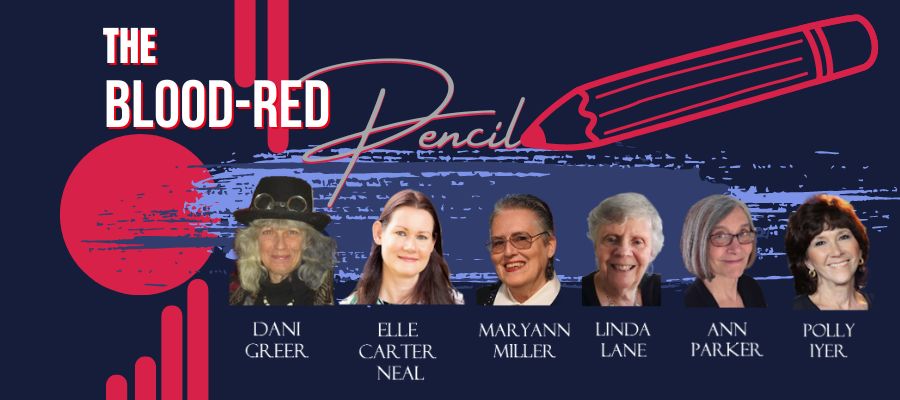

Thanks for having me here ... I'm proud to be included among so many talented experts.
ReplyDeleteTerry
Terry's Place
Romance with a Twist--of Mystery
As an editor, I do use Tracking. And I leave comments. And when I send the manuscript back to the writer, I attach a page of overall comments. I never make a change without having Tracking turned on so the writer can see what I did. It could be that editors are just obsessive that way.
ReplyDeleteHow great to see Terry here! Thanks Terry for a very informative post. I find Tracking very useful as it gives me a map on where to go rather than spending hours searching.
ReplyDeleteHelen, I agree that as the writer, I want to know what my editor has changed. And I love it when I get explanations in the comments, and when an editor has an open dialogue, so that we can discuss the changes. I recently had an exchange with my editor regarding a word that wasn't in her dictionary, but was in mine.
ReplyDeleteTerry
Terry's Place
Romance with a Twist--of Mystery
We are happy to have you here, Terry, and look forward to more guest pieces in the future.
ReplyDeleteI use tracking in all my editing jobs, too. I definitely want my clients to know what I am suggesting for a change. And for some clients who want me to make the changes for them, I still use the tracking so it is easy for them to accept or delete my change.
I do agree that some of the tracking features can be a bit of a challenge, and it is really interesting when there are a lot of changes on a single page. LOL
Elspeth - nice to see you too. As I hope I made clear in my article, I agree tracking changes is a Good Thing. It's just a tedious one to use if you're the author.
ReplyDeleteMaryann - I'm delighted you've invited me to be a contributor. And yes, if you're using the 'click to the next change' icon and someone has added or removed hyphens from a string of words, that's a LOT of clicks! Thank goodness you can highlight passages and accept all the changes within.
Terry
Terry's Place
Romance with a Twist--of Mystery
Terry, welcome to BRP! I'm delighted to see you here.
ReplyDeleteNow to your post, which I thought was right on: My experience with "Tracking" has been so challenging that I no longer use it. Because I work with people who have Macs, I find they can't eliminate the original text and use only the fix——if that is their choice. Nor can I get a clean copy without the old and the new making a mishmash of all that has been done. Like a spoiled child, MS Word insists on "tracking" everything and lets go of nothing. I've had "experts" address the problem, and nobody has come up with a solution.
Because this has happened every time I've used it, I have resorted to the "New Comment" option, which works great and serves the same purpose.
Linda - my first crit group used the Comments feature, and it's still my favorite. However, when you're working with an editor, you have to go along with what they want, even if it's troublesome.
ReplyDeleteThe one feature I've had absolutely NO luck in figuring out is the "merge/combine" documents. I always get a mish-mosh, and I never know which to merge with which.
Terry
Terry's Place
Romance with a Twist--of Mystery
I must admit I have my challenges with the Track Changes on my MAC. It's not intuitive yet.
ReplyDeleteBelieve it or not, my agent was the one who had to show me. I thought, uh oh, maybe she'll want to cancel me?
Sharon - I'm sure your agent wouldn't drop you for not knowing how to use a tool - and good that she showed you how to use it.
ReplyDeleteTerry
Terry's Place
Romance with a Twist--of Mystery
Wow, thanks for the shout out, Terry! It's been awesome to get to spread the Techie Tuesday love. Technology is a really unhappy place for most writers.
ReplyDeleteBTW, because of the link, I entered you into the Let's Meet Up (for Training) Contest. :-)
I do use Track Changes a lot, but I much prefer using Comments for the reason you mentioned: it just seems less intrusive.
ReplyDeleteElle
HearWriteNow & Blood-Red Pencil
Love it, in particular I can learn the suggestions in different word choice.
ReplyDeleteSteamy Darcy
Welcome, Terry! I only use Track Changes on the final edits of the highest quality manuscripts I receive. As a developmental editor looking at projects that may still have quite a way to go, it's just too unmanageable for the author to read all those comments in the margins and deal with the sea of red that will smack them when they open the document.
ReplyDeletePlus, as a developmental editor, I am also a writing educator. I just don't see how clicking "accept change" is going to help you learn to solve problems. "Track Changes" makes it a little too easy for the editor to rewrite, and the author to accept.
And I too hate exercise bikes--all that peddling and going nowhere!
Jenny - no problem. Your blog post had so many great pointers WITH screen shots, I was happy to send folks your way. And thanks for the entry.
ReplyDeleteElle - good to know I'm not alone.
Enid - thanks for stopping by
Kathryn - I think that's an excellent approach.
Back in the day, all standard editing notations were done with a red pencil ... my work usually came back looking like the 4th of July.
ReplyDeleteChristopher - I do remember those days. There are some crit groups that ban using red to mark up someone's sub.
ReplyDeleteTerry
Terry's Place
Romance with a Twist--of Mystery
Hi Terry,
ReplyDeleteJust realized you'd posted an article here.
I use Track Changes for all my editing, and send the clients both the marked-up copy and a "clean" final, black copy, with all my changes accepted. For clients who need a LOT of changes, I strongly suggest they read through the clean "final" version first, to see how their ideas flow better, before looking at the marked-up version.
Also, if you don't like to see your changes in red, just turn off the Track Changes and you can highlight (or otherwise indicate) any changes you want your editor to look over. I suggest to my clients that they use the clean, final version to make any further changes, and if they don't like Track Changes, to turn it off and just highlight or bold-face any changes they want me to look at.
Awesome, seriously awesome.Great presentation.Thanks for sharing.It is very useful.
ReplyDeletetoolbar maker