Dear Editors-
“I think one of the hardest things to do is self-editing. Invariably, no matter how hard you try, there is always something you overlook or miss. What is your advice on how to get the most out of self- editing? What are the most important things a writer should look for when they edit?”
Christine Verstraete, author, Searching For A Starry Night, A Miniature Art Mystery
***
If you missed it and want to catch up with Lesson One, Click Here.
And now Lesson Two--
Use the Word tools, “Track Changes,” and “Spelling and Grammar” to do the following:
• Eliminate repetitious words. Look for words used more than twice or thrice in close proximity. Switch on Track Changes, and then click on “Edit.” Use the “Find” feature to locate those words everywhere in your manuscript. Have your thesaurus handy or up on your browser, and use it to replace repeated words with appropriate synonyms. An exception to this practice is if you have a character with a quirky trait of using a certain word or phrase. Even then, do not overdo it.
• Eliminate adverbs and adjectives. Strong prose uses verbs and nouns. Search for words ending in “ly.” Eliminate most of them. For instance, if you have written “John ran quickly to the car,” it is much stronger to write, “John ran to the car.” Running is quick. If you want to jazz up the pace, use “sped” or “raced” or “sprinted” to replace the verb, but don’t weaken its strength by qualifying it with an adverb. Same with adjectives. “He was awful mad” has less impact than “He was mad.”
• Find, and eliminate where possible, passive voice. Use Spelling and Grammar to search for it and rewrite. Most publishing houses want no more than 5 percent passive voice in a manuscript. Less is better.
• Use the “find” function to edit out your idiosyncrasies. We tend to write the way we talk and think. This practice can become intrusive in a novel if your “voice” is entering the story in an inappropriate manner. Do a “find” search for all those phrases and/or favorite words, and consider rewriting.
***
Article written and submitted by Marvin D Wilson, author, I Romanced the Stone, Owen Fiddler, and Between the Storm and the Rainbow.
Marvin is an editor with All things That Matter Press and does freelance editing.
He maintains two popular blogs at Free Spirit and Tie Dyed Tirades.
Marvin is an editor with All things That Matter Press and does freelance editing.
He maintains two popular blogs at Free Spirit and Tie Dyed Tirades.
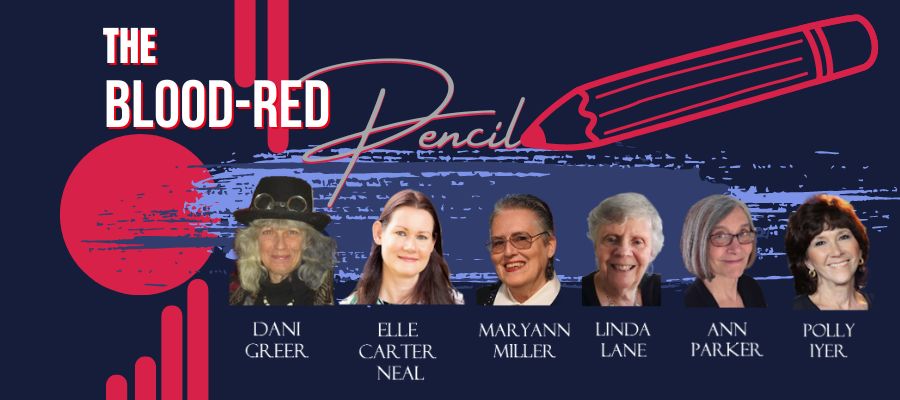
If you do plan to use "ly" adverbs, try to put them in front of the verb, not dangling after. One of my pet peeves and easy to do when you're writing quickly... er, I mean, dashing out some fine ideas. ;)
ReplyDeleteLooking forward to the next few chapters of this essay.
Dani
http://twitter.com/blogbooktours
I READILY concur with Dani's comment (smile) - but even then, sparingly, please!
ReplyDeleteI find I have a bad habit of repeating myself, a word or phrase will stick in my head and I won't see it without a search. Using Words "find"; I found that I had repeated one set of words over 115 times. I can't afford it at the moment but a program called STYLEWRITER was great at flagging all those type of errors.
ReplyDeletebill
I'm also a repeater. I usually catch it when editing, but not always the first time around.
ReplyDeleteMorgan Mandel
http://morganmandel.blogspot.com
Using the "find" option to locate repeated words is almost (almost, I said) like having an outside editor. What glides on past without notice when you're reading often stands out to an editor who reads your work the first time.
ReplyDeleteTime to go back over our manuscript again! Thanks for the tips.
ReplyDeleteSharon
http://www.tnchristianpublishers.com
http://grandmaisawriter.blogspot.com
I just had a couple of mss. land on my desktop that had find & replace highlighted in different colors. Now that was an eye-full! Do any of you do that?
ReplyDeleteQuestion: When you use these MS Word tools, do you ever have problems turning them off? I'm concerned about "leftovers" that might end up getting sent to the printer and behind-the-scenes editing "stuff" getting published.
Thanks,
Dani
http://twitter.com/QuakeBooks
Dani, I prepped a manuscript to send a couple weeks ago and was surprised to see little grey squares throughout as a result of changing from Word to Open Office and back again. I believe it was a problem with curly quotes. It never hurts to look through a manuscript page by page to see if there are weirdities like that hanging about.
ReplyDeleteAlso as a way to avoid tracked changes sneaking in, it's best to just accept all and save the document under a slightly different file name if you want to keep the tracked version as well.